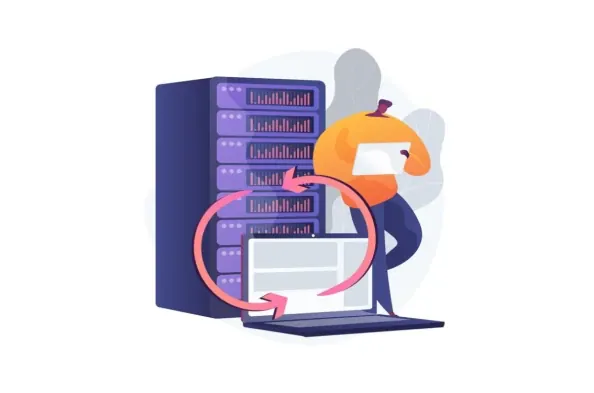Ensuring the safety and integrity of business data is a paramount concern for any small business owner, and one solution that emerges in this space is Carbonite Professional. Designed with the needs of small businesses in mind, Carbonite Professional offers a robust cloud backup service that complies with critical standards such as HIPAA, FRPA, and GLBA. This compliance makes it an attractive choice for businesses that need to ensure their data is securely handled. But how does Carbonite stack up in terms of practicality, cost-effectiveness, and additional features compared to other backup solutions on the market?
Pricing Plans and Storage Options
Carbonite Professional aims to cater to the diverse needs of businesses through its three distinct pricing plans. The Core Plan is the most economical choice, costing $24 per month or $287.99 annually, and providing 250GB of cloud storage. This plan is suitable for smaller businesses that only need to back up essential data across a limited number of devices. For growing businesses or those with higher storage needs, the Power Plan offers 500GB of cloud storage at $66.58 per month or $799 annually. This plan doubles the storage capacity, which can be crucial for businesses handling larger volumes of data or more extensive files.
For enterprises seeking extensive storage and server connectivity, the Ultimate Plan presents the most comprehensive option. Priced at $108.25 per month or $1,299.99 annually, it not only offers 500GB of storage but also allows connections to an unlimited number of servers. This flexibility ensures businesses can scale their backup solutions without worrying about server limitations. Despite these offerings, one drawback becomes apparent: additional storage beyond the initial 500GB comes at a steep cost of $100 per year per extra 100GB. Such pricing can become prohibitively expensive, especially when compared to competitors like Acronis Cyber Protect and iDrive, which offer more affordable solutions with higher storage limits.
Initial Setup and Configuration
Installing Carbonite Professional is a seamless process designed to minimize downtime and technical challenges for users. Once the software is downloaded, it can be quickly installed with either the default backup settings or customized through the Advanced Settings area. The default settings are designed to continuously back up files, ensuring that data protection is ongoing and not reliant on manual prompts. However, for those who prefer more control, there is the option to schedule backups at specific times or limit them to avoid work hours, reducing potential disruptions to daily operations.
The initial backup process is notably efficient, running unobtrusively in the background without significantly impacting system performance. This aspect is crucial for businesses that cannot afford slowed or interrupted workflows due to backup activities. Despite the user-friendly design and ease of setup, one minor inconvenience is the lack of completion notifications, which means users might have to manually check the status of their backups to ensure all data has been successfully copied to the cloud.
Team Management and Policy Customization
In today’s collaborative work environment, effective team management is essential, and Carbonite excels in this aspect by offering flexible and comprehensive team management features. Administrators can add team members via manual entry, by copying and pasting, or by importing from a spreadsheet, streamlining the process of setting up new users. Permission levels can be customized for each team member, allowing businesses to control access to data and backup settings based on roles and responsibilities. This capability ensures that only authorized personnel can make changes while also enhancing organizational efficiency by grouping users according to departments or policy types.
Policy customization further enhances Carbonite’s utility, providing businesses with the ability to tailor backups to their specific requirements. The default policy includes essential folders such as Desktop, Documents, Outlook Data, Pictures, and Videos. While this default policy cannot be altered, users have the flexibility to create new policies to include or exclude specific folders based on their needs. This feature ensures that critical data is always backed up while eliminating unnecessary files, thereby optimizing storage usage. The valet installation service, included with the subscription, offers additional assistance with setup, ensuring a smooth implementation across the organization.
Managing Backups and Restoring Data
Managing backups in Carbonite Professional is designed to be intuitive, offering users several options to suit their needs. The Settings & Controls section allows users to adjust the frequency of backups, activate colored dots to visualize the status of backups, and enable hard drive scanning. These features ensure that backups are managed efficiently, with minimal resource usage and disruption. Users can also adjust internet usage settings, which is particularly useful for businesses where bandwidth may be a concern.
Another key feature is the Get My Files Back option, which simplifies the data restoration process. Users can choose to restore all data or select specific files and folders, with the software mapping files to their original locations by default. Restoration is facilitated through the Carbonite website, offering an easy-to-navigate interface for searching and retrieving backup data. Importantly, Carbonite maintains up to 12 versions of files, including daily, weekly, and monthly versions, providing comprehensive version control for varied recovery needs. The View My Backup feature offers a detailed overview of scheduled and completed backups, allowing users to verify the completeness and integrity of their data with ease.
Mobile App Limitations
While Carbonite does provide mobile applications for Android and iOS devices, these apps have certain limitations that may affect their usability for some businesses. The apps allow users to view their backups and retrieve files from connected computers, which can be convenient for accessing data on the go. However, a significant limitation is the inability of the mobile app to back up files from mobile devices themselves. This gap in functionality means that users looking to ensure their mobile data is backed up must resort to additional services like Google Drive or Microsoft OneDrive to sync files from their mobile devices.
Despite these limitations, the mobile app does offer some useful features such as the ability to mark files as Favorites for quick and easy access. However, navigating through folders on a small screen can sometimes be cumbersome, potentially limiting the app’s effectiveness for managing and retrieving large amounts of data. For businesses that rely heavily on mobile devices and require comprehensive backup solutions, this limitation could be a deciding factor in their choice of backup service.
Security Measures
A paramount concern for any business handling sensitive data is security, and Carbonite Professional addresses this with several layers of encryption. Files in transit are safeguarded by Transport Layer Security (TLS), while data stored in the cloud is protected using Blowfish 128-bit encryption. For added security, users can opt to enable private encryption keys and AES 256-bit encryption. These measures ensure that data is protected from unauthorized access during both transmission and storage, aligning with compliance requirements for HIPAA, FRPA, and GLBA standards.
Despite these robust encryption protocols, Carbonite’s security measures are not as comprehensive as some of its competitors. Notably, it lacks two-factor authentication (2FA), a feature increasingly seen as essential for secure access control. Competitors such as Backblaze offer 2FA, enhancing the protection of user accounts. Additionally, Carbonite does not provide the option to password-lock individual files, a feature available in services like Microsoft OneDrive for Business. These gaps could be a concern for businesses that require the highest level of security customization.
Pros and Cons
Safeguarding and maintaining the integrity of business data is crucial for every small business owner. One notable solution in this field is Carbonite Professional. Tailored specifically to cater to the needs of small businesses, Carbonite Professional delivers a comprehensive cloud backup service that adheres to important regulations such as HIPAA, FRPA, and GLBA. This adherence to standards makes it an appealing option for companies needing to ensure their data is securely managed and preserved.
Carbonite Professional is more than just compliant with critical regulations; it also offers practicality and cost-effectiveness, making it a competitive choice among various data backup solutions available. The platform is designed to be user-friendly so that small business owners without extensive IT knowledge can still efficiently manage their backups. Furthermore, Carbonite offers scalable solutions, which means that as your business grows, your backup system can grow with it.
In addition to standard backup features, Carbonite Professional includes disaster recovery options, ensuring that your business can quickly recover data in the event of an unforeseen incident. By offering a mix of essential features, compliance with laws, and an intuitive interface, Carbonite Professional stands out as a solid option for small businesses aiming to protect their valuable data without breaking the bank.