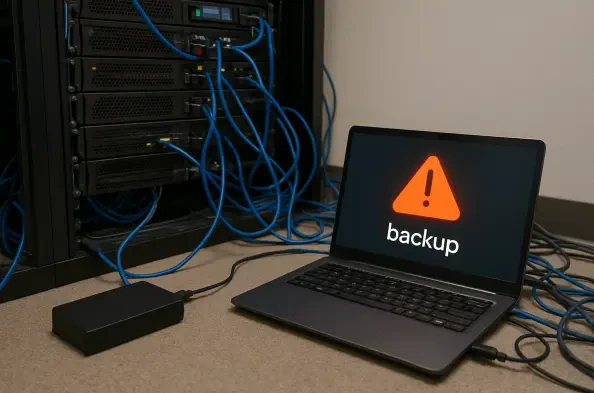With the approaching deadline of October 14 for the end of Windows 10 support, a significant challenge looms for millions of users across the globe, from individual home users to sprawling enterprises, who must decide whether to remain on an unsupported operating system or transition to Windows 11. Microsoft’s decision to halt security updates and technical assistance on this date means that Windows 10 systems will become increasingly vulnerable to cyber threats, malware, and potential hardware failures, putting critical data and operational continuity at risk. This pivotal moment demands urgent action, as the consequences of inaction could lead to devastating breaches or costly downtime. EaseUS Software, a trusted name with over two decades of experience and a user base surpassing 5 million, steps forward with innovative solutions to address these pressing concerns. Their recently announced tools aim to safeguard data for those staying on Windows 10 and streamline the upgrade process for those moving to Windows 11, ensuring users can navigate this transition with confidence and minimal disruption.
Safeguarding Data for Windows 10 Users
As support for Windows 10 draws to a close, many users are opting to continue using the familiar system despite the looming risks of operating without security patches or technical updates from Microsoft. This choice exposes systems to a heightened danger of cyberattacks and unexpected crashes that could jeopardize sensitive information. EaseUS tackles this critical issue head-on with Todo Backup, a comprehensive software designed to protect data through robust backup capabilities. This tool supports a wide array of backup types, including full system, individual files, disks, applications, and partitions, ensuring that every aspect of a user’s digital environment is covered. Additionally, it offers rapid recovery options to restore systems swiftly in the event of a failure or malware incident, minimizing potential downtime. With support for various storage destinations like local drives, external devices, network-attached storage, and cloud services, Todo Backup provides flexibility to suit diverse user needs, making it a vital asset in maintaining security.
Beyond the basic features, Todo Backup stands out by offering tailored versions to meet specific demands, whether for personal or professional use. For home users, the software provides an intuitive, automated approach to data protection, allowing even those with limited technical expertise to set up reliable backups with ease. Meanwhile, the Enterprise version caters to businesses by enabling scalable management across multiple devices, a crucial feature for IT teams overseeing complex networks. The inclusion of incremental and differential backup options further enhances efficiency by reducing the time and storage space required for regular updates. This adaptability ensures that whether a user is safeguarding personal memories or critical business data, the solution remains both accessible and effective. EaseUS’s focus on user-centric design in Todo Backup reflects a deep understanding of the varied challenges faced by those choosing to remain on Windows 10, positioning the software as a cornerstone for data security in an unsupported environment.
Streamlining the Transition to Windows 11
For users ready to embrace Windows 11, the path forward often involves navigating a maze of hardware requirements and data migration hurdles that can complicate the upgrade process. Microsoft mandates a minimum of 64GB of free storage space among other specifications, which can be a barrier for older systems with limited capacity. EaseUS addresses these obstacles with Partition Master, a tool engineered to optimize disk space through resizing, merging, or creating partitions to meet installation needs. This software empowers users to reclaim unused space and prepare their drives for a clean Windows 11 setup without the risk of data loss. By simplifying storage management, Partition Master removes a significant technical barrier, ensuring that even those with minimal expertise can ready their systems for the new operating system, making the upgrade process far less daunting and more approachable for a broad audience.
In addition to storage preparation, EaseUS offers Todo PCTrans to facilitate seamless data migration, whether upgrading on the same device or transferring to a new PC due to hardware constraints. This tool enables one-click transfers of files, applications, and personalized settings, eliminating the tedious task of manual reinstallation or reconfiguration. It supports both in-place upgrades and cross-device migrations, catering to a variety of user scenarios with remarkable ease. This functionality is particularly beneficial for businesses transitioning entire teams or individuals replacing outdated machines, as it minimizes disruption and preserves productivity. By combining Partition Master and Todo PCTrans, EaseUS delivers a comprehensive solution that addresses the full spectrum of upgrade challenges, ensuring that users can move to Windows 11 with confidence, knowing their data and settings will remain intact throughout the process.
The Critical Need for Timely Action
With the Windows 10 support deadline fast approaching, the urgency to prepare cannot be overstated, as delaying action could lead to severe consequences such as data breaches or operational interruptions. Users who fail to establish backup strategies or plan their upgrades risk facing last-minute scrambles that heighten the likelihood of errors and losses. EaseUS underscores the importance of proactive measures, advocating for immediate steps to either secure existing systems with robust backups or map out a migration strategy to Windows 11. The consensus within the industry is unequivocal: unsupported systems will become increasingly susceptible to threats, while upgrades require meticulous planning to avoid pitfalls. Acting now allows individuals and organizations to mitigate risks effectively, ensuring that they are not caught off guard when the cutoff date arrives, and maintaining the integrity of their digital assets.
Moreover, the complexity of this transition highlights the value of strategic preparation in avoiding costly downtime that could impact both personal and professional spheres. For those staying on Windows 10, establishing a reliable backup routine with tools like Todo Backup can serve as a critical safety net against potential threats. Similarly, for users upgrading, leveraging solutions like Partition Master and Todo PCTrans can transform a potentially overwhelming process into a manageable task. EaseUS’s emphasis on early planning aligns with broader industry warnings about the escalating dangers of inaction, reinforcing that preparation is not merely a suggestion but a necessity. By prioritizing these steps, users can safeguard their systems against vulnerabilities and ensure a smoother adaptation to changing technological landscapes, preserving both security and efficiency in the face of inevitable change.
Comprehensive Tools for a Seamless Shift
EaseUS distinguishes itself by providing a holistic suite of software that tackles the diverse challenges posed by the end of Windows 10 support, catering to users at all technical levels. From data protection for those remaining on the older system to storage optimization and migration assistance for those upgrading, the range of tools offered ensures that every aspect of this transition is addressed. This all-encompassing approach reduces the complexity often associated with major IT shifts, making solutions accessible to non-technical individuals and resource-constrained businesses alike. By focusing on simplicity and efficiency, EaseUS enables users to prioritize their core activities without being bogged down by intricate technical demands, reflecting an industry-wide recognition of the need for user-friendly software in managing significant operating system changes.
Furthermore, the design of EaseUS’s offerings demonstrates a commitment to innovation, ensuring that each tool integrates seamlessly into varied user workflows, whether for personal or enterprise use. The ability of Todo Backup to adapt to different storage needs, combined with the precision of Partition Master in disk management and the convenience of Todo PCTrans in data transfers, showcases a forward-thinking strategy. This versatility not only addresses immediate concerns surrounding the Windows 10 deadline but also sets a standard for how software can simplify future technological transitions. As the digital landscape continues to evolve, EaseUS’s comprehensive toolkit stands as a testament to the importance of specialized solutions in navigating change, empowering users to maintain continuity and security regardless of the path they choose during this critical period of transformation.
Embracing Future-Ready Strategies
Reflecting on the landscape shaped by the end of Windows 10 support, it becomes evident that EaseUS plays a pivotal role in equipping users with the necessary tools to face this challenge head-on. Their suite of software, from Todo Backup to Partition Master and Todo PCTrans, provides actionable pathways for both safeguarding data on older systems and facilitating smooth upgrades to Windows 11. These solutions address immediate security risks and migration complexities with a focus on user accessibility and operational continuity. Moving forward, users are encouraged to assess their current setups and implement these tools promptly to avoid potential pitfalls. Exploring EaseUS’s resources further can offer additional insights into maintaining system integrity and adapting to evolving tech demands. As the industry shifts, taking proactive steps with reliable software emerges as the cornerstone for ensuring data protection and seamless transitions in an ever-changing digital environment.