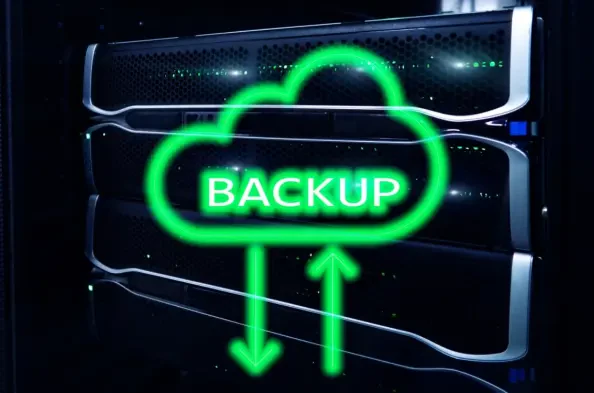In an era where digital life is integral to personal and business operations, safeguarding data becomes paramount, not merely recommended. Although many are accustomed to subscribing to paid cloud services for data backup, doing so can incur substantial costs over time. Various non-subscription alternatives are accessible, offering effective data protection without compromising security or usability. These options are crucial for individuals seeking to achieve financial prudence while maintaining good data management practices.
Traditional Storage Methods
Traditional storage methods offer a grounded approach to data backup, providing a tangible means of protecting digital information. External hard drives, often preferred for robust data storage, come in substantial capacities such as 1TB and above, making them suitable for system-wide backups and large media file repositories. Selecting drives known for durability and reliability ensures longevity and reduces the risk of data loss. Meanwhile, USB sticks offer portable solutions for smaller files, although they may not provide as much space as hard drives. Their convenience makes them a staple for quick backup scenarios, but consider distributing data across multiple devices to safeguard against potential failures.
Despite perceptions of obsolescence, burning data onto CDs and DVDs remains a viable storage alternative. These discs afford a cost-effective method for preserving vital documents, especially when compared to other physical storage options. Their tangible nature allows for easy storage and retrieval, thus serving as a reliable backup avenue. This physical format provides peace of mind by offering a more permanent and offline medium, protecting data from online threats or hardware mishaps. Users benefit from the dependability of having physical copies of essential files, a security layer in instances where modern technology may fail.
Leveraging Built-in Software Solutions
Built-in software solutions provide convenient ways to back up data without incurring extra expenses. Mac users benefit from Time Machine, an integrated application enabling seamless backup processes. Time Machine is particularly useful for maintaining multiple versions of files, thus offering protection against accidental deletions or corruptions. This software ensures continuity of data integrity, allowing users to restore previous file states easily. The simplicity and efficiency of Time Machine make it essential for those looking for straightforward, high-quality backup solutions at no additional cost.
Moreover, downloading copies of data from existing services offers an approach to gain greater control over information. Users can manually store data, alleviating dependency on cloud environments, emphasizing autonomy in data management. Manually downloading copies ensures reliability because users decide the frequency and method by which they back up their data. This method empowers individuals to tailor backup solutions according to personal or professional needs, fostering proactive data management. Users remain at the helm, managing data independently while ensuring its safety and availability when needed.
Utilizing Free Cloud Services
Free cloud services can supplement traditional backups, providing modest yet functional digital storage spaces without subscription fees. Platforms like Google Drive offer free storage options, such as 15GB, which can be beneficial for essential documents not requiring intensive space. These services deliver accessible methods to protect data remotely, ensuring it is readily available without financial obligations. By using free cloud solutions wisely, individuals can enjoy convenient digital backup spaces that complement physical storage options without extra costs.
However, one must remain cautious of these free services’ limitations. They often offer limited space and rely heavily on internet availability, necessitating a balanced approach between online and offline storing techniques. Users optimize free cloud usage by judiciously selecting which files to store online, ensuring the space is used efficiently without exceeding provided limits. The strategic employment of free cloud services allows users to maximize resource availability, merging the benefits of digital convenience with physical reliability.
Emphasizing Redundancy and Regularity
Redundancy and regularity emerge as vital elements in any comprehensive backup strategy. Regularly updating backups across multiple platforms insulates against inevitable hardware failure, ensuring the latest versions of files remain secure and accessible. This redundancy provides a robust contingency plan for data breaches or device malfunctions, minimizing the risk of data loss. Users benefit from a habit of timely backups, enhancing data integrity and continuity, safeguarding vital information against unforeseen events.
Understanding the necessity of regular backups is key to maintaining comprehensive data security. As systems evolve and files update, adapting backup strategies to reflect these changes ensures consistent protection. Implementing regular backup schedules offers a proactive defense against data loss, reinforcing the value of consistent data management practices. Maintaining this routine fosters an environment of secure data management, building confidence in the ability to retrieve information when urgently required.
Diversifying Backup Strategies
In today’s world, where digital technology is woven into the fabric of both personal and business endeavors, ensuring data security is not just suggested—it’s essential. While many people rely on paid cloud services for data backup, these subscriptions can add up, resulting in significant expenses over time. Luckily, there are various non-subscription methods available that deliver effective data protection while maintaining high standards of security and usability. These alternatives are particularly valuable for those who prioritize financial responsibility alongside robust data management practices. For instance, investing in external hard drives or setting up a home server can serve as cost-effective ways to back up important data. Additionally, using free open-source software for encryption and data management can provide added layers of security without the hefty price tag. Some individuals also opt for physical media storage, such as DVD or Blu-ray discs, for long-term data storage solutions. By exploring these alternatives, individuals can effectively manage their data protection needs while avoiding excessive costs, thus maintaining a balanced approach to digital security and budget management.