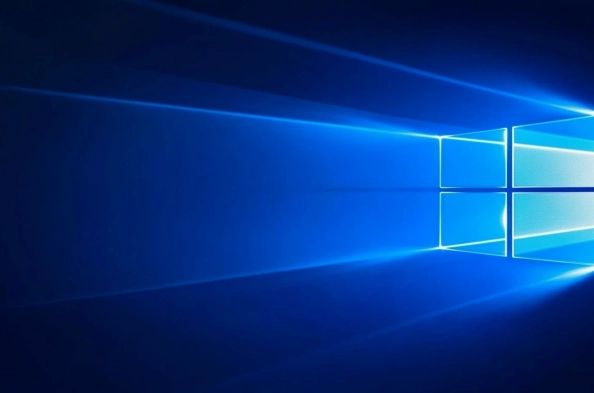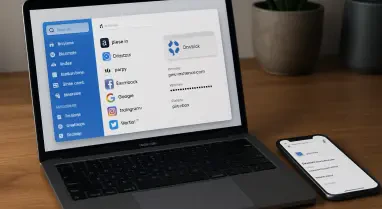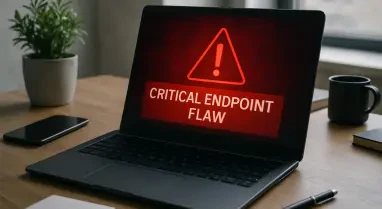In a significant security overhaul, Microsoft has redesigned the Windows Recall feature, initially retracted following public backlash over privacy concerns. Windows Recall aims to create an AI-powered, searchable digital memory of user activity by capturing five-second snapshots of the Windows screen. However, concerns about potential security and privacy risks had raised alarms and led to its withdrawal. To address these issues, Microsoft has introduced several new security measures, including proof-of-presence encryption, data isolation, and secure enclaves to manage screenshot data.
Advanced Security Measures to Address Privacy Concerns
David Weston, Microsoft’s vice president, underscored that the newly rewritten security model minimizes the risk of malware attacks and reduces the attack surface on Copilot+ PCs. With this overhaul, Windows Recall is now an opt-in experience, meaning it remains off by default unless the user actively enables it. This significant change ensures that snapshots are not taken or saved without explicit user consent, and users can remove the feature entirely if they choose. Microsoft aims to provide peace of mind for users, assuring them that their private data is under stringent protection.
Snapshots and related data in the vector database are encrypted with keys shielded by the Trusted Platform Module (TPM) and tied to the user’s Windows Hello Enhanced-Sign-in Security identity. Weston highlighted that to activate the service, a user must provide proof-of-presence through camera or fingerprint verification. The revamped architecture leverages Virtualization-Based Security (VBS) enclaves to handle snapshots and sensitive data, ensuring no information leaves the enclave unless requested by the user. This layered security approach demonstrates Microsoft’s commitment to user security, addressing previous concerns around unauthorized data access.
Enhanced User Control and Data Management
Access to Recall’s settings and data is further protected by Windows Hello, which includes rate-limiting, anti-hammering measures, and PIN fallback mechanisms. This comprehensive security model shields data from malware and unauthorized access, rendering it inaccessible even to system administrators. Additionally, a just-in-time authorization model temporarily grants access and removes all data from memory once the session ends or times out. Such security measures ensure that user data is protected at all stages, reinforcing the overall safety of the Windows platform.
The updated Windows Recall design also includes measures to avoid storing data from in-private browsing sessions and offers users the ability to filter specific apps or websites. This provides users with greater control over which applications or websites are included in the snapshots. Users can control how long data is retained and limit the disk space allocated for storing these snapshots. Microsoft’s Data Loss Prevention (DLP) technology, integrated from its Purview enterprise product, proactively blocks sensitive information like passwords and credit card data from being stored in Recall. This helps users avoid potential nightmares of sensitive data exposure while benefiting from the feature’s advantages.
Comprehensive Data Deletion and Transparency
In a substantial security update, Microsoft has completely revamped the Windows Recall feature after initially pulling it due to public concerns over privacy. Windows Recall’s primary function is to generate an AI-driven, searchable database of user activities by taking five-second snapshots of the Windows screen. The original release faced backlash over potential privacy and security risks, leading to its temporary removal. To counter these concerns, Microsoft has introduced a suite of new security measures. These include proof-of-presence encryption to ensure data is only accessible to the rightful user, data isolation to keep captured information separated from other system data, and the use of secure enclaves to manage and store screenshot data safely. These measures aim to bolster user confidence by addressing the privacy and security issues that initially caused alarm. The updated version reflects Microsoft’s commitment to providing advanced technological solutions while maintaining user trust and safeguarding digital privacy.