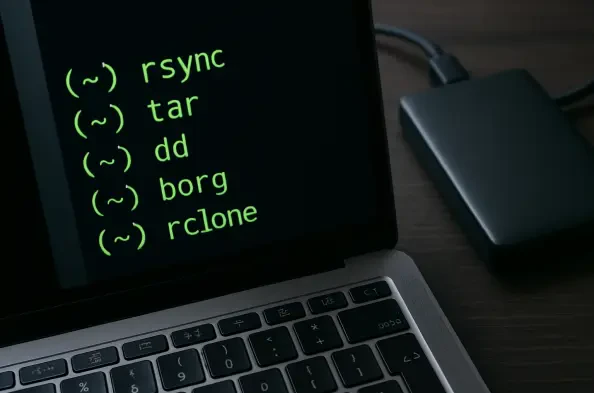In the ever-evolving landscape of Linux systems, ensuring the safety of data remains a paramount concern for both desktop enthusiasts and server administrators tasked with protecting mission-critical information. Whether it’s personal documents, project files, or enterprise databases, the risk of data loss due to hardware failure, human error, or cyber threats looms large. Command-line backup tools stand out as a beacon of reliability, offering unmatched efficiency and precision compared to their graphical counterparts. These utilities, often lightweight and preinstalled on most Linux distributions, empower users with control over their backup processes without draining system resources. This exploration aims to guide users through a selection of standout command-line tools that address a spectrum of needs, from simple local backups to intricate server setups. By delving into their unique features and capabilities, the goal is to equip every Linux user with the knowledge to choose a tool that fits their specific environment, ensuring data is safeguarded with confidence.
Why Opt for Command-Line Backup Solutions?
Performance and Resource Optimization
Command-line backup tools have earned their reputation among Linux users for their minimal impact on system resources. Unlike graphical user interface (GUI) alternatives that often require significant memory and processing power, these tools operate with a lean footprint, making them particularly valuable in server environments where every ounce of performance counts. This efficiency ensures that backups can run in the background without disrupting other critical tasks, a crucial factor for maintaining uptime and productivity. For desktop users, this translates to a smoother experience, as the system remains responsive even during backup operations. The ability to execute complex tasks with simple commands also reduces overhead, allowing even older hardware to handle backups effectively. By prioritizing resource conservation, these tools cater to a wide range of hardware setups, from low-spec machines to high-end servers, ensuring that performance is never compromised.
The focus on performance extends beyond just resource usage to the speed of backup processes themselves. Many command-line tools are designed to optimize data transfer, copying only what has changed since the last backup rather than duplicating entire datasets. This incremental approach not only saves time but also minimizes wear on storage devices, extending their lifespan. Additionally, the absence of a graphical interface eliminates unnecessary delays caused by rendering visual elements, streamlining the entire operation. For administrators managing multiple systems, this speed is a game-changer, enabling rapid backups across networks without bottlenecks. The inherent efficiency of these tools makes them a practical choice for anyone looking to maintain system stability while ensuring data protection, proving that power doesn’t have to come at the cost of performance.
Adaptability and Automated Operations
Another compelling reason to choose command-line backup tools lies in their remarkable adaptability to diverse user needs. These tools can be tailored to fit almost any backup scenario, whether it’s a quick local copy or a complex remote transfer across servers. Integration with system utilities like cron allows for seamless scheduling, meaning backups can be set to run at specific intervals without any manual intervention. This automation is a significant time-saver, reducing the risk of oversight in busy environments where forgetting a backup could lead to catastrophic data loss. From personal desktops to enterprise systems, the ability to customize and automate backup routines ensures consistency and reliability across the board.
Beyond basic scheduling, the flexibility of command-line tools often extends to scripting capabilities, enabling users to create intricate backup workflows. By combining commands with shell scripts, it’s possible to handle pre- and post-backup tasks, such as sending notifications or verifying data integrity. This level of control is particularly beneficial for server administrators who need to manage multiple backups with varying requirements. Furthermore, many of these tools support a wide array of storage destinations, from local drives to cloud services, providing options for redundancy. The capacity to adapt to changing needs—whether scaling up for growing data or integrating with new technologies—makes these tools a future-proof choice for Linux users seeking dependable backup solutions.
Exploring Key Backup Tools for Linux Environments
Rsync: The Go-To for Simplicity
Rsync emerges as a top contender for Linux users new to command-line backups, thanks to its intuitive design and widespread availability. Preinstalled on most distributions, it eliminates the need for additional setup, allowing users to dive straight into protecting their data. Its strength lies in incremental backups, where only modified files are transferred, drastically cutting down on time and bandwidth usage. Support for remote backups over SSH adds a critical layer of security, ensuring data remains protected during transit. Rsync’s straightforward syntax makes it accessible even to those unfamiliar with complex commands, positioning it as an ideal starting point for beginners while still offering depth for more advanced tasks.
Beyond its ease of use, Rsync excels in versatility, handling a range of backup scenarios with aplomb. It can mirror entire directories, synchronize files across systems, or even exclude specific data from backups, providing granular control over what gets saved. This adaptability suits both desktop users managing personal files and server admins maintaining critical systems. The tool’s ability to resume interrupted transfers further enhances reliability, especially for large datasets or unstable network conditions. For those seeking a balance between simplicity and functionality, Rsync stands out as a reliable ally in data protection, proving that effective backups don’t need to be complicated or resource-intensive.
Tar: Uncomplicated and Dependable
Tar is another staple in the Linux toolkit, valued for its no-frills approach to creating backups. Often preinstalled, it offers a quick solution for compressing and archiving files, frequently paired with utilities like Gzip to shrink data size. Its simplicity makes it perfect for users who need a basic yet effective way to back up data without delving into complex configurations. Tar also supports automation through cron, allowing scheduled backups to run effortlessly. While it lacks some advanced features of other tools, its capacity for remote backups via scripts ensures it remains a viable option for small-scale server tasks or personal desktop needs.
What sets Tar apart is its reliability in handling straightforward backup jobs with minimal risk of error. The tool’s long-standing presence in the Linux ecosystem means it’s well-documented and widely understood, reducing the learning curve for new users. It can bundle entire directories into a single archive, making it easy to store or transfer data as a cohesive unit. Although not suited for intricate enterprise demands, Tar’s strength lies in its consistency and ease of integration with other command-line utilities. For anyone looking to establish a simple backup routine without overcomplicating the process, Tar provides a solid foundation that gets the job done efficiently.
BaculA Heavyweight for Enterprise Needs
Bacula steps into the spotlight as a powerhouse for users with enterprise-grade backup requirements. Designed for complex environments, it comprises multiple components—such as directory, storage, and catalog—working together to manage large-scale data protection. Its robustness makes it ideal for servers handling critical workloads, where reliability and scalability are non-negotiable. However, this sophistication comes with a steep learning curve, requiring significant time investment to configure and maintain. Bacula is best reserved for experienced administrators who can navigate its intricacies to harness its full potential in high-stakes scenarios.
The depth of Bacula’s feature set is unmatched, offering detailed control over backup policies, recovery processes, and data retention. It supports a vast array of storage options and can manage multiple clients simultaneously, a boon for organizations with extensive infrastructure. Despite its complexity, the tool’s ability to ensure data integrity through rigorous checks and balances justifies the effort for those in need of a comprehensive solution. For businesses or institutions where data loss could have severe repercussions, Bacula provides the assurance of a fortified backup strategy, albeit with the caveat of requiring technical expertise to implement effectively.
BackupninjBridging Simplicity and Sophistication
Backupninja offers a compelling middle ground for users ready to move beyond basic tools but not quite prepared for enterprise complexity. It facilitates scheduled backups, encrypted remote transfers, and even database support for systems like MySQL, catering to a variety of intermediate needs. Configuration through ini-style files introduces a moderate challenge, demanding some familiarity with text-based setup, but the payoff is a tool that balances functionality with accessibility. Backupninja suits those managing small to medium servers or personal projects requiring more than just basic archiving.
Delving deeper, Backupninja’s strength lies in its ability to handle specialized tasks without overwhelming the user. It can integrate with other utilities to back up specific data types, ensuring comprehensive protection across diverse systems. The encryption features provide peace of mind for remote backups, safeguarding sensitive information during transfer. While not as intuitive as Rsync or Tar, it rewards users willing to invest time in learning its configuration with a robust set of options. For Linux users seeking to elevate their backup game without diving into overly complex territory, Backupninja delivers a practical and powerful solution.
Restic: Prioritizing Modern Security
Restic stands out with its contemporary approach, placing security at the forefront of the backup process. Unlike older tools, it embeds cryptography into every operation, ensuring data remains protected from unauthorized access. Its user-friendly design makes it more approachable than Bacula or Backupninja, while features like deduplication and compression optimize storage efficiency. Restic also adheres to version compatibility standards, ensuring backups remain accessible over time. This focus on security and ease makes it a top pick for users concerned with data integrity in an era of increasing cyber threats.
Further enhancing its appeal, Restic supports a variety of storage backends, from local drives to cloud platforms, offering flexibility in where data is stored. The deduplication capability minimizes redundancy, saving space and reducing costs, especially for long-term archiving. Its straightforward command structure lowers the barrier to entry, allowing users with moderate experience to leverage advanced security without extensive training. For those prioritizing protection alongside usability, Restic provides a modern solution that addresses current challenges in data backup, making it a forward-thinking choice in the Linux ecosystem.
Finding the Right Fit for Data Protection
Aligning Tools with Expertise Levels
Reflecting on the diverse array of command-line backup tools, it becomes evident that each serves a distinct segment of the Linux community based on skill and requirements. Rsync and Tar prove invaluable for beginners, offering simplicity without sacrificing core functionality. Intermediate users find a reliable partner in Backupninja and Restic, which balance advanced features with manageable complexity. For experts, Bacula stands as a testament to what’s possible in enterprise environments, despite its demanding setup. This tiered approach ensures that every user, regardless of experience, has access to a tool that matches their proficiency and goals.
Looking ahead, the next step involves assessing individual needs to select the most suitable tool from this lineup. Consider starting with Rsync or Tar to build confidence in command-line backups, then progressing to Backupninja or Restic as needs evolve. For those in high-stakes settings, investing time in mastering Bacula could yield significant long-term benefits. Exploring documentation and community forums can further refine understanding, ensuring the chosen tool is leveraged to its fullest potential for robust data protection.
Adapting to Varied Backup Scenarios
The exploration of these tools also highlights their adaptability to a range of use cases, a critical factor in their enduring relevance. Rsync and Tar excel in quick, local backups for personal desktops, while Backupninja and Restic add layers of security and efficiency for slightly larger or more sensitive projects. Bacula, with its comprehensive architecture, addresses the rigorous demands of enterprise servers. This versatility means that whether the task involves safeguarding a single user’s files or an entire organization’s data, a fitting solution is at hand.
Moving forward, users are encouraged to evaluate their specific backup scenarios and test these tools in controlled environments to gauge performance. Experimenting with automation scripts can unlock additional efficiencies, particularly for recurring tasks. Additionally, staying informed about updates to tools like Restic, which focus on modern security trends, can help maintain a cutting-edge approach to data protection. By aligning the right tool with the right context, Linux users can build resilient backup strategies tailored to their unique challenges.