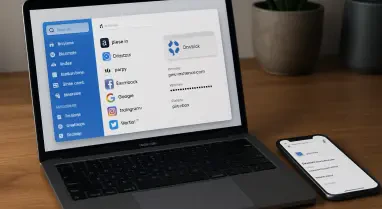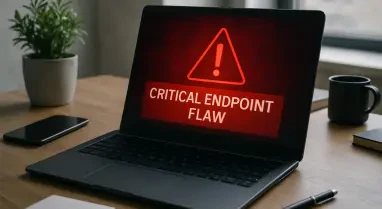Data loss is a common issue that can occur due to various reasons, such as accidental deletion, hardware failure, or software corruption. Consequently, data recovery software has become essential for retrieving lost or deleted files. This article aims to provide a comprehensive guide to help users select the best data recovery tools for Mac by taking into consideration various factors such as features, performance, user-friendliness, and pricing. Data recovery needs can vary significantly from one user to another. Some users may require a simple tool to recover accidentally deleted files, while others may need advanced features to handle complex data loss scenarios. Understanding your specific needs is the first step in choosing the right data recovery software.
Understanding Data Recovery Needs
For beginners, ease of use and a user-friendly interface are crucial. These users typically prefer tools that require minimal technical knowledge to operate. On the other hand, tech-savvy users and professionals may prioritize advanced features and customization options, such as RAID reconstruction and network recovery. Evaluating your own proficiency and the complexity of your data recovery needs is essential in finding the right software.
While simple tools might be sufficient for basic operations, more complicated scenarios call for advanced software with robust features. Some tools are designed to recover data from specific file systems like HFS+, APFS, FAT32, or NTFS, and understanding which file system your Mac uses will also help in making an informed decision. Additionally, specialized tools may offer enhanced support for media files, making them preferable for users working with high amounts of videos and images.
Evaluating Performance and Reliability
Performance and reliability are critical factors when selecting data recovery software. The success rate of recovering lost files, the speed of scanning and recovery processes, and the ability to handle different file types and file systems are all important considerations. Recovery success rates can vary depending on the software and the specific data loss scenario. It’s important to analyze not only how effective a tool is but also how quickly it performs recovery tasks, as time can be a crucial factor in data loss situations.
Some tools are better suited for recovering certain types of files, such as photos or videos, while others excel in recovering data from specific file systems like HFS+, APFS, FAT32, or NTFS. Moreover, different tools have varied efficiencies when it comes to scanning speed and comprehensive recovery capabilities. User reviews and performance benchmarks can be key indicators in determining whether a tool lives up to its advertised capabilities.
Compatibility with Storage Devices and File Systems
Compatibility is another essential factor to consider when choosing data recovery software. The best tools support a wide range of storage devices, including internal and external hard drives, SSDs, USB drives, and memory cards. They should also be compatible with various file systems used by Mac, such as HFS+, APFS, FAT32, and NTFS. Ensuring that the software you choose can handle the storage devices and file systems you mainly use will save you time and frustration during recovery processes.
Some data recovery tools offer specialized features for specific storage devices or file systems. For example, certain software may provide enhanced support for recovering data from encrypted drives or Time Machine backups. It’s worth noting that having a tool that is adaptable to various formats and devices adds to its utility and reduces the chances of facing compatibility issues that could hamper the recovery efforts.
Pricing and Value for Money
Pricing is an important consideration for many users when selecting data recovery software. The cost of these tools can vary widely, from free options to high-end commercial licenses. It’s essential to evaluate the value for money offered by each software, considering the features and performance it provides. Often, paid tools come with advanced features, superior performance, and dedicated customer support that justify their costs for users dealing with significant data loss scenarios.
Free tools like TestDisk offer essential recovery capabilities but may lack advanced features and customer support. On the other hand, paid versions typically offer more comprehensive recovery solutions, professional-grade features, and better user assistance. Balancing cost and functionality is key to finding the best data recovery software for your needs, ensuring you get maximum efficiency and support without overpaying.
Disk Drill for Mac
Disk Drill is a popular data recovery tool for Mac, known for its balance of power and ease of use. It is designed to be user-friendly, making it an excellent choice for beginners. Offering a range of features including extensive compatibility with multiple devices and file systems, a top-tier preview tool, and frequent updates, Disk Drill combines all the essential elements of a robust recovery tool in one package.
While Disk Drill excels in usability and reliable performance, it does have some limitations. Notably, it does not offer free data recovery, has limited RAID support, and lacks network recovery capabilities. Despite these drawbacks, Disk Drill remains a top choice for many users due to its comprehensive features and broad compatibility, proving particularly useful for those who need a straightforward, yet powerful, recovery solution.
R-Studio for Mac
R-Studio is a powerful data recovery tool designed for advanced users and professionals. It offers extensive file system support, advanced recovery options, a hex editor, network recovery, and forensic tools. This makes R-Studio particularly well-suited for complex data recovery tasks, such as RAID reconstruction, which require a higher level of technical expertise and precision.
However, R-Studio’s complexity and high price may be a barrier for some users. Its interface can be challenging to navigate for those unfamiliar with advanced data recovery processes, and it does not support mobile data recovery, limiting its utility for users needing this feature. Despite these challenges, R-Studio’s powerful algorithms and quick scanning capabilities make it a valuable tool for professional data recovery, offering a range of sophisticated features tailored towards expert use.
Recoverit Data Recovery for Mac
Recoverit is a versatile data recovery tool that excels in recovering video files. It offers dedicated video scan and repair tools, making it an excellent choice for users working extensively with video content. Supporting a wide range of video formats and file systems, Recoverit delivers reliable recovery performance that meets the needs of video-centric users.
While Recoverit is easy to use and supports various devices, it has some limitations. The free trial is limited, only allows previews of recovered files, and the user interface could be more intuitive to enhance the overall user experience. Performance can vary across different file types, but despite these drawbacks, Recoverit remains a popular choice for video recovery, offering specialized features that specifically address the challenges associated with lost or corrupted video files.
DM Disk Editor and Data Recovery Software (DMDE)
DMDE is a powerful tool for RAID data recovery, offering a disk editor, partition manager, and effective system-like interface recovery. Supporting many file formats, DMDE provides quick recovery services tailored towards advanced users who need more than just basic recovery options. Its robust capabilities make it a valuable tool for those managing complex data loss scenarios.
However, DMDE is not without its challenges. Its user interface is outdated and not particularly user-friendly, making it less appealing to novices or those looking for an intuitive experience. Nevertheless, for users who prioritize functionality and are comfortable with more technical interfaces, DMDE offers a reliable solution for RAID and complex data recovery tasks, providing versatile tools that facilitate effective data retrieval.
Conclusion
Data loss is a frequent problem that can arise from various factors, such as accidental deletion, hardware malfunctions, or software issues. As a result, data recovery software has become crucial for retrieving lost or deleted files. This guide aims to assist users in selecting the best data recovery tools for Mac by evaluating features, performance, user accessibility, and pricing.
Different users have distinct data recovery needs. Some may only need a basic tool for recovering files deleted by mistake, while others might require advanced functionalities to address more complicated data loss scenarios. Understanding your specific needs is a vital first step in choosing the right data recovery software.
Additionally, it’s important to consider the ease of use of the software. The best data recovery tools should have a user-friendly interface that simplifies the recovery process, even for those who are not tech-savvy. Equally important is the software’s performance, including how effectively it recovers data and the speed at which it operates.
Moreover, pricing can be a decisive factor. Some tools offer a free version with limited features, while others provide premium versions with more advanced capabilities. Evaluating the cost versus the benefits of the software can help you make an informed decision.
In summary, choosing the best data recovery software involves assessing your specific needs, considering the usability, performance, and cost. With the right tool, you can efficiently recover lost data and minimize the impact of data loss incidents.