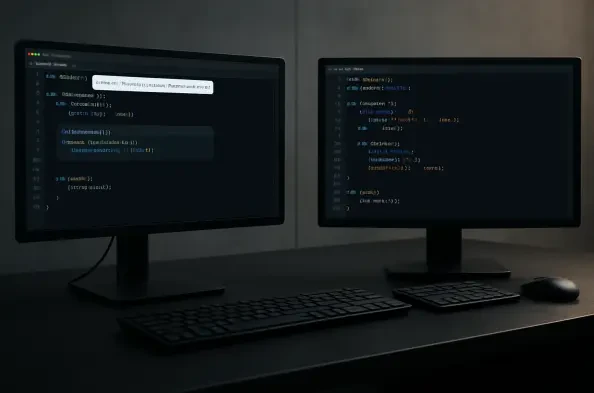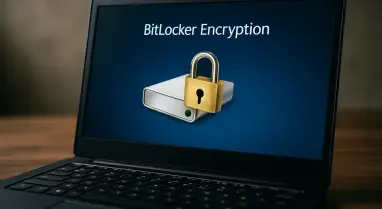MiniTool Software Limited has recently launched MiniTool Partition Wizard 12.9, unveiling a significant upgrade that aims to enhance the Data Recovery feature while simplifying the purchasing process. This latest version of the software brings a range of updates that optimize both performance and user-friendliness. As more people rely on technology for data storage and management, the need for reliable and efficient partition management tools becomes critical. This article will provide an in-depth look into the key enhancements and improvements brought about by MiniTool Partition Wizard 12.9, shedding light on how it helps in better managing disk and partition-related tasks.
Enhanced Data Recovery Features
One of the primary focuses of MiniTool Partition Wizard 12.9 is the optimization of its Data Recovery feature. The latest update includes several key enhancements designed to improve the user experience and efficiency of data recovery. Among the significant updates, the improved file previewing experience stands out, now supporting a variety of audio and video formats such as “mkv,” “webm,” “mts,” “flv,” “3gp,” “mp3,” “mp4,” “m4a,” “avi,” “wav,” “wma,” “m4b,” “aif,” “mid,” “ogg,” “rm,” “ram,” “rmvb,” and “mov.” This extension ensures users can quickly and accurately locate their desired audio and video files without limitations.
Additionally, the loading speeds for video and audio previews have been significantly enhanced, allowing users to confirm the accuracy of recovered files more efficiently. The improvement does not end there; users can now save files directly from the preview interface by clicking the “Save” button, streamlining the data recovery process further. Enhanced picture and document preview functionality allows users to zoom in or out using the Ctrl + Up/Down arrow keys, aiding in the more precise recovery of necessary files. These refinements collectively contribute to a better user experience and more efficient data retrieval.
Expanded RAW Data Recovery Capabilities
MiniTool Partition Wizard 12.9 has also brought significant improvements to its RAW Data Recovery capabilities. The updated version broadens the range of file types included under the “RAW Files” path of the scanning results, encompassing formats such as “dwg,” “dxf,” “ico,” “mp3,” “swf,” “vob,” “mkv,” “webm,” and “webp.” By expanding the types of recoverable RAW data, the software boosts users’ confidence in their ability to retrieve deleted files even when the file system is undetectable. Such extensive expansion ensures that users have a higher chance of recovering their lost or deleted files, regardless of the format.
Moreover, the enhancements in RAW scanning have been implemented to improve the precision of data recovery for specific file formats. These improvements target Office 2007 Excel, PowerPoint, and Word documents, as well as M2TS, MTS, RM, and RMVB video files. The software’s ability to handle a wider array of file formats with increased accuracy and efficiency means users can retrieve their important files with greater assurance. These upgrades fortify MiniTool Partition Wizard’s reputation as a reliable tool for comprehensive data recovery.
Optimized Filter Result Displaying Interface
An optimized filter result displaying interface is another key enhancement in MiniTool Partition Wizard 12.9. The display of data filtering results has been refined to provide better clarity for users, significantly enhancing the overall data recovery experience. This improvement ensures that users can easily navigate through filtering results and locate the files they need without confusion, ultimately making the data recovery process more user-friendly and straightforward.
Several user-reported issues have also been addressed in this update. One notable bug fix involves the problem where preview information would not refresh when users clicked on the size, creation date, and modification date in the scan result window. By resolving such issues, MiniTool has contributed to a smoother and more reliable user experience. These refinements demonstrate the company’s commitment to continually improving their software based on user feedback and real-world application.
Streamlined Purchasing Experience
MiniTool Partition Wizard 12.9 introduces a more straightforward purchasing process compared to its previous versions. The updated purchasing window has been redesigned to simplify the selection of the required edition, making it easier for users to choose the appropriate version for their needs. This streamlined process not only saves time but also reduces the frustration that can sometimes accompany software purchases.
With a more user-friendly interface, users can quickly and efficiently complete their purchase without any hassle. This improvement is particularly beneficial for first-time buyers who may be unfamiliar with the various editions of the software. The updated purchasing window guides users through the process, helping them make an informed decision without feeling overwhelmed. By simplifying the purchasing process, MiniTool ensures that users can focus more on utilizing the software’s features rather than grappling with the complexities of choosing and buying the right version.
Comprehensive Disk Partition Management
MiniTool Partition Wizard is renowned for its comprehensive disk partition management capabilities, and the latest version continues this tradition. The software offers numerous solutions for partitioning hard drives on Windows, including Extend Partition, Format Partition, and Align Partition. These features help users overcome certain limitations of the native Windows partition tools such as Disk Management and DiskPart. For instance, users can extend a partition to a non-contiguous unallocated space, even when the “Extend Volume” option is grayed out in Disk Management. Moreover, MiniTool Partition Wizard allows users to format a USB drive larger than 32GB to FAT32/exFAT, providing greater flexibility and control over their disk partitions.
These comprehensive partition management features empower users to efficiently manage their disk space, ensuring optimal performance and storage utilization. Whether it’s extending a partition to accommodate more data or formatting a USB drive for better compatibility, MiniTool Partition Wizard simplifies these tasks, making them accessible even to those with limited technical expertise. The software’s user-friendly interface and robust functionality make it a valuable tool for both novice and experienced users alike.
Disk Clone and OS Migration
The Disk Copy and Migrate OS to SSD/HDD features in MiniTool Partition Wizard 12.9 provide seamless solutions for hard disk cloning and Windows OS migration. These tools enable users to easily transfer all content from an HDD to an SSD, which is essential for upgrading to an SSD or replacing a faulty hard drive. The OS migration feature is particularly valuable as it allows users to shift the Windows operating system from one disk to another without the need for a complete reinstallation. This saves time and effort, ensuring that users can get back to their workflows with minimal disruption.
Furthermore, this feature supports copying disks larger than 2TB using the GUID Partition Table, making it a suitable option for cloning MBR to GPT disks. This capability enhances the software’s utility for handling modern storage scenarios where larger disk capacities are common. By facilitating hassle-free disk cloning and OS migration, MiniTool Partition Wizard 12.9 helps users maintain their systems’ performance and reliability, making it an indispensable tool for anyone looking to upgrade or manage their storage solutions effectively.
Effective Data Recovery and Diagnostics
MiniTool Partition Wizard’s Data Recovery feature assists users in recovering files from formatted hard drives or other storage media on Windows. The Partition Recovery feature allows users to retrieve entire partitions on a disk, restoring data removed from the Desktop, Recycle Bin, or specific folders. This comprehensive data recovery capability ensures that users can recover their lost files regardless of where or how they were deleted. The software’s intuitive interface and powerful recovery algorithms make the process straightforward and efficient.
In addition to data recovery, MiniTool Partition Wizard includes practical functionalities for benchmarking and diagnosing storage devices. The Disk Benchmark feature allows users to compare disk read/write speeds, helping them make informed decisions about their storage solutions. In cases of suspected disk faults, the Surface Test feature checks for bad sectors, while the Check File System feature repairs logical errors on the disk. These diagnostic tools are invaluable for maintaining the health and performance of storage devices, ensuring that users can detect and address potential issues before they escalate into serious problems.
Conclusion
MiniTool Software Limited has recently released MiniTool Partition Wizard 12.9, marking a significant update aimed at improving the Data Recovery feature and simplifying the purchasing process. This latest version includes various updates designed to enhance performance and user experience. As our dependence on technology for data storage and management increases, the demand for effective and dependable partition management tools becomes crucial. In this article, we will delve deeper into the key advancements and enhancements brought by MiniTool Partition Wizard 12.9, highlighting its ability to help users manage disk and partition tasks more efficiently. By addressing common pain points and introducing user-friendly features, this version stands out as a noteworthy tool for both casual and professional users. Whether you’re looking to recover lost files or streamline partition management, MiniTool Partition Wizard 12.9 brings valuable updates that cater to your needs. Its improved interface and robust functionality make it a trusted choice for everyone seeking more efficient data management solutions.