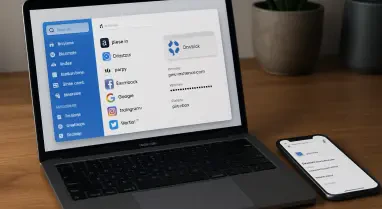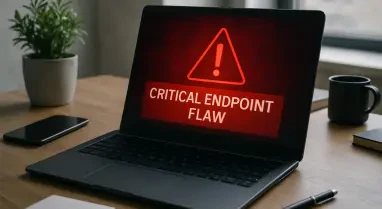In the digital age, securing online accounts has become paramount. Two-factor authentication (2FA) adds an extra layer of security, and while Google Authenticator has been a popular choice, 1Password offers compelling reasons to switch. This article delves into the advantages of using 1Password over Google Authenticator for managing 2FA codes.
Superior Security Measures
End-to-End Encryption (E2EE)
One of the critical shortcomings of Google Authenticator is its lack of end-to-end encryption for cloud backups. While Google has introduced cloud backup, the absence of E2EE means that backed-up codes are vulnerable to unauthorized access. This vulnerability is particularly concerning given Google’s history of security challenges, such as the 2018 vulnerability. Although Google plans to implement E2EE in the future, the current lack of this feature leaves users with an incomplete security solution.
Security is the main reason people opt for two-factor authentication, and the absence of such a fundamental feature undermines the very foundation of 2FA. Without end-to-end encryption, sensitive information stored in the cloud is left exposed to potential data breaches and unauthorized access. Given the increasing number of cyber threats, this oversight in Google Authenticator raises significant concerns among users who rely on robust security measures to protect their accounts. As we look to the future, the absence of E2EE means that users must consider alternatives that prioritize complete security, making 1Password a notable competitor.
Robust Encryption with 1Password
In contrast, 1Password ensures that all stored data, including 2FA codes, is protected using AES-256 encryption. This high level of encryption guarantees that the data remains safe from unauthorized access at all times. 1Password’s commitment to top-tier encryption for all its stored data gives it an advantage over Google Authenticator, particularly for users concerned about security vulnerabilities.
Users of 1Password can rest assured knowing their information is protected by one of the most secure encryption standards available. AES-256 encryption has long been trusted by governments and security experts alike for its resilience against hacking attempts. This high level of protection ensures that even if the data somehow becomes compromised, decrypting it would be nearly impossible. Therefore, 1Password’s use of AES-256 encryption fulfills the expectations set by the need for strong, reliable security measures, putting it ahead of Google Authenticator in terms of providing a more robust and secure platform.
Convenience of Integrated Services
All-in-One Solution
Managing online security often involves using multiple apps for different functions, which can be cumbersome and inefficient. 1Password users can handle both passwords and 2FA codes within a single app, streamlining the management process. This integration means fewer apps to juggle and less hassle when accessing accounts, as users do not need to copy-paste codes from one app to another.
When users rely on various applications for managing their passwords and 2FA codes, the chances of encountering inefficiencies and security gaps rise. A unified platform like 1Password minimizes these risks by centralizing security processes, reducing the likelihood of human error. Users often find it time-consuming to switch between different apps to retrieve necessary codes; this multi-step verification process can be a deterrent in actively practicing good security habits. By offering an all-in-one solution, 1Password enhances the user experience, making it more seamless and encouraging consistent use of multi-factor authentication.
Enhanced Usability with Watchtower
1Password further enhances usability through its Watchtower feature, which continuously monitors passwords for breaches or weaknesses and recommends updates. This proactive approach fortifies the overall security posture of the user, making it easier to maintain strong, secure passwords and 2FA codes.
The Watchtower feature serves as an added layer of vigilance, automatically alerting users to potential security threats in real-time. It helps prevent compromised passwords from being reused and provides actionable advice to strengthen weak passwords. By identifying breaches and vulnerabilities across multiple accounts, Watchtower enables users to respond swiftly, mitigating potential risks before they escalate. This level of proactive security management is absent in Google Authenticator, showcasing another compelling reason to choose 1Password for a more comprehensive security solution.
Cross-Device Accessibility
Seamless Synchronization
1Password offers cross-device accessibility in a secure manner. Users can access their 2FA codes on any of their devices, including phones, tablets, and PCs, without compromising security. This seamless synchronization across devices is made possible by 1Password’s encryption and secure cloud storage, supported by AES-256 encryption. The assurance that data remains protected irrespective of the device used builds trust among users that their codes are safe.
This feature is particularly valuable for users who frequently switch between devices, ensuring that their security measures are consistent no matter where they log in from. The automatic syncing capability facilitates easier access to necessary information, optimizing the use of time and enhancing productivity. Whether switching from a laptop at work to a smartphone on the go, users benefit from uninterrupted security and streamlined login experiences. Contrastingly, Google Authenticator’s limitations on device syncing highlight the advantage of 1Password’s seamless synchronization in providing more flexible and user-friendly security solutions.
Versatile Platform Availability
Conversely, Google Authenticator’s device synchronization is limited to mobile devices and does not benefit from E2EE, adding a layer of inconvenience and potential risk. For users who regularly switch between different types of devices, this limitation can be significant. 1Password’s availability across multiple platforms, including iOS, Android, Windows, macOS, and Linux, provides a versatile solution for users with diverse technology environments.
The broad compatibility of 1Password ensures that users are not restricted by their choice of technology. This versatility is crucial for individuals and businesses that operate within varied tech ecosystems, allowing seamless integration of security practices across all devices. By supporting a wide range of operating systems, 1Password accommodates the dynamic needs of its users, offering an adaptable and resilient security tool. This cross-platform availability sets 1Password apart, providing an invaluable resource for comprehensive 2FA management in an increasingly interconnected world.
Conclusion
In today’s digital world, ensuring the security of online accounts is more important than ever. Two-factor authentication (2FA) has emerged as a crucial defense mechanism, providing an additional layer of protection. While Google Authenticator has long been a favored tool for managing these 2FA codes, 1Password presents compelling reasons to consider making a switch.
1Password is renowned for its comprehensive password management capabilities, but its proficiency extends beyond merely storing passwords. It also offers robust features for managing 2FA codes, making it a strong contender in this area. One key advantage is its ability to sync 2FA tokens across multiple devices seamlessly, providing users with the convenience and flexibility they need.
Moreover, 1Password’s user-friendly interface ensures that even those who are not tech-savvy can easily navigate and utilize its features. This article explores the numerous benefits of choosing 1Password over Google Authenticator for managing 2FA codes, highlighting why it might be the superior choice for enhancing online security.