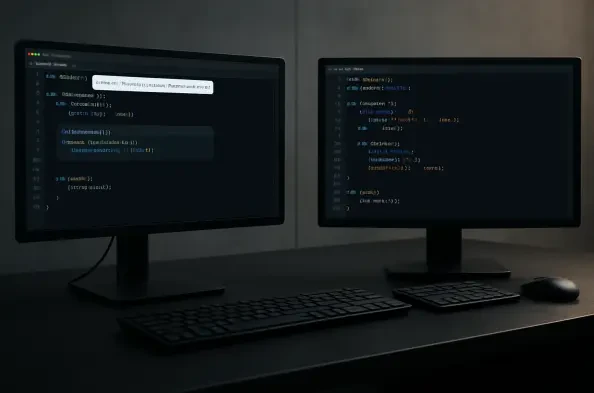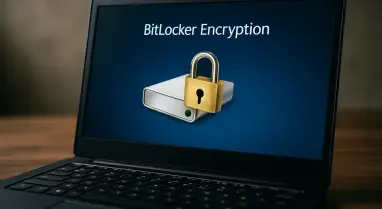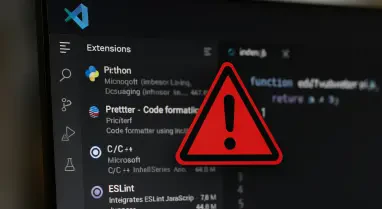Setting the Stage for Cloud Security Challenges
In an era where cyber threats are escalating at an unprecedented rate, businesses are increasingly reliant on cloud-based platforms like Google Workspace to drive collaboration and productivity, with over 3 billion users globally depending on this suite of tools—including Gmail, Drive, Docs, and more—as a cornerstone for organizations of all sizes. However, this widespread adoption also paints a massive target on its back, as attackers continuously exploit misconfigurations and human error to gain unauthorized access to sensitive data. The stakes couldn’t be higher, with data breaches costing companies millions annually in damages and lost trust.
The inherent design of Google Workspace prioritizes ease of use and seamless sharing, often at the expense of stringent security controls out of the box. This creates a double-edged sword: while teams can collaborate effortlessly, the potential for accidental data exposure or account compromise looms large. Understanding these vulnerabilities is the first step toward fortifying defenses in a landscape where threats evolve daily.
This review delves into the security features of Google Workspace, evaluating its native capabilities, identifying critical gaps, and exploring strategies to enhance protection. The focus is on providing a comprehensive assessment that balances the platform’s collaborative strengths with the pressing need for robust security measures.
Core Security Features Under Scrutiny
Multi-Factor Authentication (MFA) as a First Line of Defense
One of the most fundamental security mechanisms in Google Workspace is Multi-Factor Authentication (MFA), a critical barrier against account compromise. Accessible through the Google Admin Console under Security settings, administrators can enforce MFA for all users, ensuring that even stolen credentials cannot be used without a second verification step. Options such as security keys and context-aware access policies add layers of protection, particularly for high-risk roles like administrators who require logins from trusted networks or devices.
Beyond basic implementation, the effectiveness of MFA lies in its universal adoption across an organization. Without it, a single phishing attack can grant attackers unfettered access to sensitive systems. Google Workspace makes enforcement straightforward, but the responsibility falls on IT teams to ensure no user bypasses this safeguard, thereby reducing the risk of unauthorized entry significantly.
Strategies for Admin Account Hardening
Admin accounts, often the keys to an entire organization’s digital kingdom, demand heightened protection. Google Workspace facilitates this through role-based access control, allowing the limitation of Super Admin roles to a minimal number of trusted individuals. Configuring specific roles like Groups Admin or User Management Admin instead of blanket privileges minimizes the damage potential of a compromised account.
Additionally, enabling email alerts for privilege escalations or role assignments ensures that any suspicious activity is flagged promptly. Such proactive measures are essential in a platform where a single breach can cascade into widespread data loss. The granular control offered here is a strength, though it requires diligent oversight to maintain.
Securing Sharing Settings in Drive and Docs
Collaboration is at the heart of Google Workspace, but default sharing settings in tools like Drive and Docs can inadvertently expose sensitive information. Administrators can mitigate this by restricting link sharing to internal users and disabling public access options unless explicitly approved. These settings, adjustable under Apps in the Admin Console, are vital to prevent accidental leaks driven by convenience rather than malice.
Tightening these defaults does not mean stifling teamwork; rather, it establishes a baseline of security that protects against common oversights. Regular audits of shared content further ensure that no critical data slips through the cracks, maintaining a secure yet functional environment for collaboration.
Managing OAuth App Access Risks
Third-party integrations via OAuth apps can enhance functionality but also introduce silent vulnerabilities if not properly managed. Through the Admin Console’s Security settings, administrators can review and restrict app access, blocking those requesting excessive permissions like full Gmail or Drive access without a valid business justification. Whitelisting only trusted vendors is a prudent step to avoid backdoors.
This control mechanism is crucial as poorly secured apps can become conduits for data exfiltration. The process, while manual, empowers organizations to maintain oversight over external connections, ensuring that convenience does not compromise security.
Countering Email-Based Threats
Advanced Defenses Against Phishing and Malware
Email remains a primary attack vector, and Google Workspace offers built-in protections against phishing, malware, and spam in Gmail. Administrators can enhance these by enabling advanced safety settings in the Admin Console to detect unusual attachment behaviors and protect against domain impersonation. These configurations are essential for catching sophisticated threats that basic filters might miss.
However, even with these measures, some attacks—particularly those originating internally or leveraging social engineering—can slip through. Additional scrutiny of Drive links embedded in emails further fortifies defenses, ensuring that malicious content does not propagate unnoticed through the organization.
Implementing Email Authentication Protocols
To combat domain spoofing, Google Workspace supports the setup of DMARC, DKIM, and SPF protocols under Gmail settings. These mechanisms authenticate outgoing emails, preventing attackers from impersonating the organization’s domain and tricking recipients into divulging sensitive information. Proper configuration is non-negotiable in an era where email fraud is rampant.
The impact of these protocols extends beyond internal security, enhancing trust with external partners by verifying email legitimacy. This technical safeguard, while complex to set up initially, offers a robust shield against a prevalent threat vector, reinforcing the platform’s credibility.
Combining User Training with Automation
While user awareness training plays a role in mitigating phishing risks, human error remains an inevitable weak link. Google Workspace benefits from automated detection tools that identify suspicious internal messages or malicious attachments bypassing native filters. Such automation is critical for rapid response in a fast-moving threat landscape.
Relying solely on training leaves gaps that technology must fill. Automated solutions ensure that threats are addressed at machine speed, reducing the window of opportunity for attackers to exploit mistakes, and providing a layered defense strategy that complements human vigilance.
Monitoring and Mitigating Account Takeovers
Proactive Detection Through Security Tools
Account takeovers can have devastating consequences, granting attackers access to shared Drives and sensitive data. Google Workspace’s Security Dashboard and Investigation Tool enable monitoring for anomalies such as logins from unfamiliar locations or unusual data download volumes. These insights are pivotal for early detection of compromise.
Beyond manual checks, setting up automated alerts for indicators like password resets or failed login attempts adds a proactive dimension to security. However, the native alerting system lacks depth in correlating events across accounts, often necessitating additional tools for comprehensive coverage.
Limitations and the Need for Enhanced Response
While Google’s alerts provide a starting point, they fall short in detecting slow, subtle compromises or offering automated remediation. This gap can delay response times, allowing attackers to entrench themselves within the system. Organizations must recognize this limitation as a call to augment native capabilities with more sophisticated monitoring solutions.
Early detection remains the linchpin of preventing cascading damage. Prioritizing rapid identification of suspicious activity ensures that potential breaches are contained before they escalate into full-blown crises, safeguarding critical assets effectively.
Data Protection and Governance Measures
Leveraging Data Loss Prevention (DLP) Tools
Sensitive data often resides unclassified within Drive and Gmail, posing a significant risk if exposed. Google Workspace’s Data Loss Prevention (DLP) tools allow administrators to create rules for detecting patterns like credit card numbers or custom keywords across multiple apps. This functionality is a step toward securing critical information.
However, the rigidity and noise of DLP alerts can overwhelm IT teams with false positives, requiring careful tuning. The administrative burden of manual triage highlights the need for smarter approaches to data protection that minimize disruption while maintaining efficacy.
Smarter Access Controls and Automation
Implementing Drive labels to classify content and context-aware access policies to enforce MFA for sensitive data access offers a nuanced approach to governance. Regular audits of public link sharing further prevent overexposure, ensuring that data remains secure without excessive manual intervention.
Automation plays a pivotal role in managing these controls at scale. When sensitive files are overshared, automated responses can revoke permissions or notify users, creating a self-healing security framework that supports rather than hinders administrative efforts.
Balancing Collaboration with Robust Controls
Enabling Safe Sharing Practices
The collaborative nature of Google Workspace is a key strength, but it requires careful calibration to avoid exposure. Enabling sharing alerts for external data transfers and implementing justification workflows where users must explain external sharing help maintain oversight without stifling productivity.
These measures ensure that security aligns with business needs, fostering an environment where collaboration thrives under protective boundaries. Thoughtful policies transform potential risks into managed interactions, preserving the platform’s core value proposition.
Periodic Access Reviews for Sustained Protection
Conducting regular reviews to revoke inactive user permissions and external file links is a practical step to minimize silent vulnerabilities. This ongoing process ensures that access rights remain aligned with current roles and responsibilities, reducing the attack surface over time.
Such reviews, while time-intensive, are a necessary component of a dynamic security posture. They reinforce the principle that security should enable safe collaboration by default, rather than impose restrictive barriers that frustrate end-users.
Addressing Shortcomings in Native Security
Identifying Blind Spots in Built-In Tools
Despite its strengths, Google Workspace’s native security tools exhibit notable gaps, particularly in contextual threat detection and automated remediation. Events like login anomalies or file sharing are often viewed in isolation, missing the broader patterns of a coordinated attack. This fragmented approach can delay critical responses.
Additionally, the lack of robust protection for data at rest in Gmail and Drive leaves high-value information vulnerable post-storage. These blind spots underscore the necessity of supplementary solutions to bridge the divide between collaboration-focused design and security needs.
Enhancing Capabilities with Third-Party Solutions
Third-party tools like Material Security extend Google Workspace’s capabilities, offering advanced email protection, rapid account takeover response, and comprehensive data discovery. These solutions provide unified visibility through correlated alerts and automated workflows, addressing native shortcomings without adding operational friction.
For instance, sophisticated phishing detection and real-time data access controls transform reactive measures into proactive defenses. Such integrations elevate the platform from a secure foundation to a resilient fortress, ensuring comprehensive protection against modern threats.
Future Trends in Cloud Security
Adapting to Emerging Threats
As cloud environments become increasingly targeted, Google Workspace security must evolve to counter sophisticated attacks leveraging artificial intelligence and deepfake technologies. Staying ahead requires continuous updates to native tools and heightened vigilance against novel exploitation methods emerging in the threat landscape.
The integration of advanced behavioral analytics could further enhance detection capabilities, identifying subtle anomalies before they manifest as breaches. This forward-looking approach is essential to maintain trust in cloud platforms amid growing cyber risks.
Role of Integrated Solutions
The growing reliance on third-party integrations signals a shift toward hybrid security models, where Google’s foundation is augmented by specialized tools. These partnerships are likely to deepen over the next few years, offering seamless enhancements that address specific vulnerabilities without disrupting user experience.
Looking ahead, the emphasis will be on automation and scalability, ensuring that security measures keep pace with organizational growth. This synergy between native and external solutions promises a more robust defense framework for businesses navigating complex digital environments.
Reflecting on the Security Journey
Looking back, the evaluation of Google Workspace’s security features revealed a platform with a solid foundation but evident limitations that demand attention. The native tools, when properly configured, provided a commendable starting point for protecting data and accounts. However, gaps in contextual threat analysis and automated response underscored the challenges faced in keeping pace with sophisticated cyber threats.
The exploration of third-party enhancements demonstrated a viable path to bolster defenses, transforming potential weaknesses into strengths through integrated solutions. These tools proved instrumental in addressing blind spots, ensuring that security did not come at the expense of collaboration.
Moving forward, businesses are encouraged to assess their current configurations critically, prioritizing proactive monitoring and automation to stay ahead of evolving risks. Exploring specialized solutions to complement Google’s offerings emerges as a strategic next step, promising a fortified environment where productivity and protection coexist seamlessly.