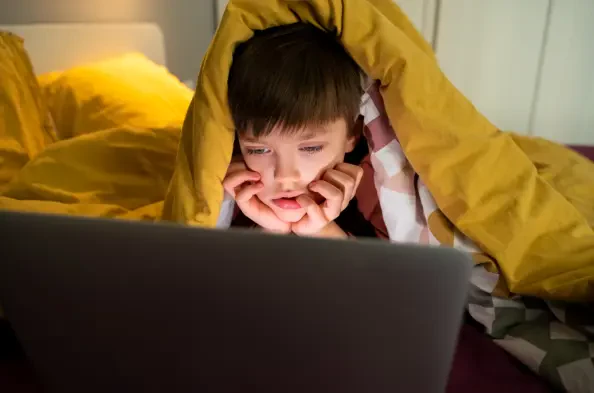In an era where digital devices are as commonplace as toys in a child’s life, ensuring their safety in the vast expanse of the internet has become a critical responsibility for parents and guardians. The online world, while offering immense educational resources and entertainment, also harbors risks such as exposure to inappropriate content, cyberbullying, and potential interactions with online predators. Statistics reveal that a significant percentage of children encounter harmful material online before reaching their teenage years, underscoring the urgency of proactive measures. Navigating these digital dangers requires more than just caution; it demands practical strategies that can be easily implemented to create a secure online environment. This article explores straightforward yet effective methods to shield young users from the hidden threats of the internet, empowering families to embrace technology without fear. By adopting these approaches, a balance can be struck between exploration and protection in the digital realm.
1. Leverage Parental Control Applications
Downloading and utilizing parental control applications offers a robust first line of defense against online threats for children, providing parents with essential tools to ensure their safety. Apps like Qustodio and Bark stand out for their comprehensive features tailored to safeguard young internet users. Qustodio provides tools such as web filtering to block harmful sites, app restrictions to limit access to certain programs, and screen time limits to prevent overuse. Additionally, it generates detailed activity reports, giving parents insight into online habits. Bark, on the other hand, focuses on monitoring social media and digital communications, employing artificial intelligence to detect signs of cyberbullying or predatory behavior. Real-time alerts ensure that any concerning activity is flagged immediately. These tools collectively act as a digital safety net, allowing for customized settings that align with a child’s age and maturity level, ensuring that their online experiences remain both safe and enriching without constant manual oversight.
Beyond the installation of such apps, understanding their full capabilities can significantly enhance their effectiveness in protecting young users. Customizing settings to match specific family needs—such as setting age-appropriate content filters or adjusting time limits during school weeks versus weekends—ensures that the software adapts to changing circumstances. Regular updates to these applications are also crucial, as they often include patches for new online threats or improved monitoring algorithms. Moreover, many of these tools offer educational resources or tips for discussing internet safety with children, fostering an environment of transparency. By actively engaging with the features and maintaining open communication about the reasons behind these controls, trust is built within the family unit. This approach not only mitigates risks but also equips children with an early understanding of responsible digital behavior, preparing them for future independent navigation of the online world.
2. Utilize Built-In Safety Features Like Microsoft Family Safety
Microsoft Family Safety emerges as a powerful tool for families already integrated into the Microsoft ecosystem, offering seamless parental control options. This feature, accessible to Microsoft 365 users, enables the setting of screen time limits to manage how long children spend on devices daily. Content filters can be applied to block inappropriate apps, games, and websites, ensuring that browsing is restricted to kid-friendly environments, particularly when using Microsoft Edge. Activity reports provide a window into online behavior, while location tracking adds an extra layer of physical safety. These functionalities are designed to be user-friendly, allowing even those less tech-savvy to implement protective measures with ease. By activating these settings, a structured and secure digital space is created, reducing the likelihood of accidental exposure to harmful content while maintaining a balance between supervision and independence.
Delving deeper into the practical application of such built-in features reveals their adaptability to diverse family dynamics, making them invaluable tools for modern households. For instance, screen time limits can be adjusted based on daily routines, ensuring that children have ample time for homework or leisure without excessive device use. The content filtering system is particularly beneficial for younger users who may unintentionally stumble upon unsuitable material, as it proactively restricts access before issues arise. Regularly reviewing activity reports helps identify patterns or potential concerns, such as frequent visits to certain sites or apps, enabling timely interventions. Location tracking, while a secondary feature, provides peace of mind during times when children are away from home. Emphasizing consistent use of these tools, alongside periodic updates to settings as children grow, ensures that the digital environment remains safe and relevant to their developmental stage, fostering a sense of security for the entire family.
3. Foster Open Conversations About Digital Dangers
Initiating discussions about online safety forms a foundational step in equipping children to navigate the internet responsibly, ensuring they understand the digital landscape. These conversations should address critical topics such as the risks of sharing personal information, the potential for encountering online predators, and the impact of cyberbullying. By explaining these dangers in an age-appropriate manner, children gain awareness of how to protect themselves without feeling overwhelmed or fearful. Highlighting specific scenarios—like avoiding unknown friend requests or refraining from posting identifiable photos—can make abstract risks more tangible. Such dialogues empower young users to make informed decisions, acting as their own first line of defense against digital threats. Encouraging questions and maintaining a non-judgmental tone during these talks ensures that children feel comfortable seeking guidance when faced with uncertainties online.
Beyond initial discussions, sustaining an ongoing dialogue about digital safety helps adapt to evolving challenges as children grow and encounter new platforms, ensuring they are prepared for the ever-changing online landscape. Regularly revisiting topics like privacy settings on social media or the importance of strong passwords reinforces key lessons over time. Integrating real-world examples, such as news stories about online scams or data breaches, can illustrate the relevance of these precautions in a relatable way. Additionally, setting clear family rules about online behavior—such as not engaging with strangers or reporting suspicious activity—provides a consistent framework for children to follow. These conversations should also cover the emotional aspects of internet use, such as dealing with negative comments or peer pressure in digital spaces. By fostering an environment where children feel supported and understood, they are more likely to share concerns or incidents promptly, enabling swift action to mitigate any risks that may arise from their online interactions.
4. Enforce Supervised Device Usage Rules
Establishing a rule that mandates device usage in shared family spaces, such as the living room, offers a practical way to monitor children’s online activities and ensures that any potentially harmful content or interactions can be spotted and addressed immediately. This supervision helps maintain a safe digital environment for kids. By keeping devices out of private areas like bedrooms during usage times, the likelihood of secretive or risky behavior diminishes significantly. This approach also facilitates casual check-ins, allowing for quick conversations about what children are viewing or who they are communicating with online. Such visibility acts as a deterrent to accessing inappropriate material while fostering accountability. Implementing this rule consistently helps set clear expectations about responsible device use, ensuring that safety remains a priority without making children feel overly restricted or mistrusted in their digital explorations.
Taking this supervision strategy further involves integrating it into daily family routines for maximum effectiveness, ensuring that children are guided in their digital interactions with consistency and care. For instance, designating specific times for device use—such as after homework or during certain hours—can create structure and predictability. During these periods, maintaining an active presence nearby allows for subtle oversight without intruding on a child’s sense of independence. Asking open-ended questions about their online activities, like what games they enjoy or which friends they chat with, encourages transparency and builds trust. Additionally, using these moments to educate about safe online practices, such as recognizing phishing attempts or avoiding oversharing, reinforces the importance of vigilance. Adjusting the level of supervision based on age and demonstrated responsibility ensures that this rule evolves with the child’s needs. This balanced approach not only minimizes exposure to digital risks but also cultivates a family culture of openness and shared responsibility in navigating the online world.
5. Opt for Kid-Friendly Platforms Like YouTube Kids
Introducing children to platforms specifically designed for their age group, such as YouTube Kids, provides a safer alternative to mainstream content sites, ensuring they are protected from inappropriate material. This free app curates video content suitable for users under 12, allowing parents to control what is accessible. Options include manually approving videos or selecting from pre-set categories tailored to different age ranges, ensuring that material aligns with a child’s developmental stage. By limiting exposure to potentially harmful or mature content, this platform reduces the risk of accidental encounters with inappropriate videos. Its user-friendly interface also makes it easy for children to navigate independently within safe boundaries. Utilizing such dedicated tools creates a controlled digital environment where entertainment and education can coexist without the constant worry of unsuitable content slipping through the cracks.
Expanding on the benefits of kid-friendly platforms involves understanding how to maximize their protective features for long-term safety, ensuring that children are shielded from inappropriate content as they grow. Regularly updating content preferences or reviewing watch history helps ensure that the material remains relevant and appropriate as interests change. Engaging with children about their favorite videos or channels within the app can provide insights into their preferences while reinforcing safe viewing habits. Additionally, setting time limits within the platform prevents excessive screen time, promoting a healthy balance with other activities. Educating children on why certain content is restricted—without delving into frightening details—helps them understand the purpose behind these boundaries. Combining the use of such platforms with periodic discussions about broader internet safety ensures that children are not only protected within specific apps but also prepared for eventual exposure to less regulated digital spaces, fostering a gradual transition to wider online access with built-in caution.
6. Maintain Robust Antivirus Protection
Ensuring that devices used by children are protected with reliable antivirus software is a non-negotiable step in safeguarding against cyber threats, as hackers often target unsuspecting users with malware, regardless of age, through malicious websites or deceptive downloads. Antivirus programs run in the background, scanning for and neutralizing threats before they can cause harm, such as data theft or system damage. These tools often include features like real-time threat detection and safe browsing alerts, which are essential for preventing accidental access to dangerous sites. Keeping the software updated ensures defense against the latest threats, as cybercriminals continually evolve their tactics. By prioritizing this layer of protection, the risk of children unknowingly compromising device security is significantly reduced, allowing for safer exploration of online resources without constant fear of digital infections.
Delving into the specifics of antivirus protection highlights the importance of selecting a program suited to family needs and maintaining its effectiveness over time. Many modern antivirus solutions offer parental control integrations, combining malware protection with content filtering for a comprehensive safety package. Regularly scheduled scans can catch hidden threats that might have slipped through initial defenses, while automatic updates keep the software equipped to handle emerging risks. Educating older children about avoiding suspicious links or downloads complements the software’s capabilities, creating a dual approach to security. Additionally, opting for reputable antivirus providers with strong track records ensures reliability and support when issues arise. By embedding this protective measure into the family’s digital routine and pairing it with ongoing awareness of safe online practices, a fortified barrier is established against the myriad cyber threats that could impact young users’ safety and privacy.
7. Implement a Strict Device Curfew
Setting a specific device curfew, such as 8 p.m. every evening, establishes clear boundaries on when children can use their gadgets, effectively limiting unsupervised access. This rule helps prevent late-night online activity, which often occurs outside parental oversight and can lead to exposure to inappropriate content or interactions. Enforcing the curfew by collecting devices for charging overnight ensures compliance and removes temptation. Such a practice not only curbs excessive screen time, which can affect sleep and overall well-being, but also instills discipline regarding technology use. Communicating the reasons behind this curfew—emphasizing safety and health—helps children understand its importance without viewing it as a mere restriction. This structured approach creates a predictable routine, reducing the likelihood of risky digital behavior during vulnerable hours and promoting a healthier balance between online and offline activities.
Further refining the curfew strategy involves tailoring it to fit family schedules and individual needs while maintaining its protective intent, ensuring a balance between structure and adaptability. For example, exceptions can be made for educational use or family movie nights, provided supervision is present, ensuring flexibility without undermining the rule’s purpose. Using the curfew as an opportunity to engage in alternative activities, like reading or board games, reinforces the value of non-digital pastimes. Regularly discussing the curfew’s effectiveness with children can also uncover any challenges or resistance, allowing for adjustments that maintain its relevance. Pairing this rule with reminders about safe online habits during permitted usage times ensures a comprehensive approach to digital safety. By consistently upholding this boundary and adapting it as children mature, a sustainable framework is created that prioritizes both security and personal growth, minimizing risks while fostering responsibility in managing technology use.
8. Activate Safe Browsing Modes
Enabling safe browsing modes on internet browsers or through antivirus subscriptions provides an additional shield against harmful online content for children, ensuring their safety in the digital world. Many browsers come equipped with built-in safe search options that filter out explicit material and restrict access to dangerous websites. Similarly, antivirus programs like Norton 360 Deluxe often include dedicated safe browsing tools that enhance protection by blocking malicious sites before they load. Activating these features ensures that accidental clicks or searches do not lead to inappropriate or unsafe content, creating a more secure digital experience. Regularly checking that these settings remain active, especially after software updates, is essential to maintaining their effectiveness. By incorporating this simple yet impactful measure, the online environment becomes a safer space for young users to explore without the constant threat of stumbling upon harmful material.
Exploring the broader implications of safe browsing modes reveals their crucial role in a layered defense strategy against digital risks, ensuring a safer online experience for users of all ages. These tools often work in tandem with other safety measures, such as parental controls, to provide comprehensive coverage across various online activities. Customizing safe browsing settings to align with a child’s age or specific needs—such as stricter filters for younger users—enhances their relevance. Additionally, monitoring browser history alongside these modes can offer insights into attempted access to blocked content, prompting discussions about online curiosity or risks. Educating children about the purpose of these restrictions, in simple terms, helps them appreciate the protective intent without fostering frustration. By integrating safe browsing activation into routine device maintenance and combining it with broader safety education, a fortified digital barrier is established, significantly reducing exposure to online threats while supporting a child’s gradual learning of responsible internet navigation.
Final Thoughts on Digital Safeguards
Reflecting on the journey of securing a child’s online experience, it became evident that a combination of technological tools and proactive communication laid the strongest foundation for safety, ensuring that children can navigate the digital world with confidence. Parental control apps and built-in features like Microsoft Family Safety proved instrumental in filtering content and managing screen time effectively. Open discussions about digital risks equipped children with the knowledge to protect themselves, while supervised usage and device curfews minimized unsupervised exposure to potential dangers. Platforms like YouTube Kids offered age-appropriate content, and antivirus software shielded devices from malicious threats. Safe browsing modes added an extra layer of defense against harmful sites. Moving forward, staying updated on emerging digital risks and adapting these strategies accordingly will remain crucial. Exploring community resources or educational programs on internet safety can further enhance protective efforts, ensuring that children continue to thrive in a secure online environment.