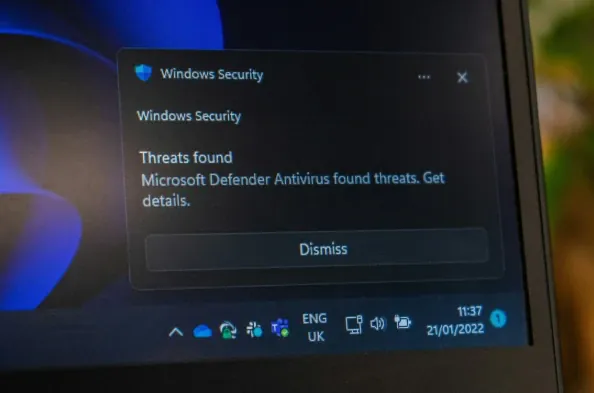Choosing the right antivirus solution is crucial for protecting your devices from various security threats. With numerous options available, it can be challenging to determine which one best suits your needs. Both Microsoft Defender and McAfee are renowned in the realm of cybersecurity, each offering unique features and benefits. This article provides an in-depth comparison of these two popular antivirus solutions to help users make an informed decision. By examining their features, pricing, pros and cons, and overall usability, we aim to highlight what each brings to the table and which might be the better fit for you.
Pricing and Value
When it comes to pricing, Microsoft Defender has a clear advantage. Integrated directly into the Windows operating system at no additional cost, it makes an attractive option for budget-conscious users. Those who need basic antivirus protection without the burden of additional expenses will find Microsoft Defender particularly appealing. This cost-effective approach stands in stark contrast to McAfee, which operates on a tiered pricing model starting at $29.99 annually. McAfee’s higher price point can be justified by the extensive range of features provided across its various plans.
McAfee offers several pricing plans that cater to different levels of protection and user needs. From basic security measures to comprehensive protection that includes VPN, identity theft monitoring, and more, McAfee’s pricing structure is designed to provide value at every tier. The additional features, not present in Microsoft Defender, can be particularly beneficial for users who require more advanced security measures. For these users, the investment might be well worth the cost.
Core Features Comparison
Both Microsoft Defender and McAfee offer essential security features such as real-time threat protection and anti-ransomware capabilities. These core functionalities are critical for safeguarding devices against common security threats and ensuring that users’ data remains protected. Microsoft Defender’s real-time scanning and frequent updates contribute to a strong foundational layer of security.
However, McAfee goes a step further by integrating more advanced features into its core offerings. McAfee’s inclusion of text scam detection and dark web monitoring provides an additional layer of security that can be vital for users who are particularly concerned about sophisticated threats. These features help protect against targeted attacks that exploit more unsuspecting vectors, offering peace of mind for those who need it most.
Advanced Features
McAfee stands out notably in the realm of advanced features, distinguishing itself from Microsoft Defender by providing a more comprehensive suite of tools designed to enhance online privacy and security. One such feature is the dedicated VPN, which ensures secure internet browsing by masking the user’s IP address and encrypting data. A password manager is another tool bundled with McAfee, enabling users to store and manage their passwords securely.
Social privacy management is another area where McAfee excels. This feature assists users in managing and securing their online presence, particularly on social media platforms, thereby mitigating the risk of personal information misuse. These advanced features provide a holistic approach to cybersecurity, catering to users who prioritize extensive protection and privacy in their digital lives. For users who need straightforward protection focused on essential security, Microsoft Defender remains a viable option.
User Support and Accessibility
Customer support is a critical aspect in the realm of antivirus solutions, and McAfee shines in this department by offering comprehensive customer support options. With 24/7 availability, users can access phone and live chat support to promptly resolve any issues or concerns they may encounter. This level of support is particularly beneficial for users who may not be tech-savvy or those who prefer real-time assistance over scouring forums and help pages for answers.
On the flip side, Microsoft Defender primarily relies on community forums and a support center to provide assistance to its users. While these resources can be helpful and often contain valuable information from both Microsoft experts and fellow users, they may not always offer the same immediacy and direct resolution as McAfee’s customer support options. Users who encounter pressing issues may find McAfee’s support network more dependable and efficient for troubleshooting and assistance.
Usability and Device Support
In terms of device support and usability, McAfee offers a broad spectrum of compatibility, making it a versatile option for users with diverse device ecosystems. It supports multiple operating systems, including Windows, macOS, iOS, and Android, and offers plans that cover numerous devices, even providing unlimited device coverage in higher-tier plans. This multi-platform support ensures that users can protect all their devices under a single cybersecurity umbrella, which is particularly appealing for households and small businesses.
Microsoft Defender, while highly integrated and seamless in operation on Windows devices, falls short when it comes to cross-platform support. Its usability is limited to Windows devices, albeit with deep integration into the operating system. This integration offers a significant advantage for users who primarily use Windows, providing a hassle-free antivirus solution without the need for additional installations. However, this limitation might be a dealbreaker for users who require protection across various operating systems and devices.
Security and Privacy
Security and privacy are paramount for any antivirus solution, and Microsoft Defender provides a fundamental layer of protection suitable for users who require straightforward security measures. Its basic features effectively guard against common threats, making it a viable option for users with fewer devices and less complex security needs. For many users, especially those who are casual internet users or have limited exposure to advanced threats, Microsoft Defender’s basic, cost-free protection may prove adequate.
In contrast, McAfee is oriented towards users with heightened privacy and security concerns. Its extensive suite of tools includes features such as identity theft monitoring, data cleanup, and social media privacy management. These tools cater to users who are deeply concerned with protecting personal data and managing their online presence. The comprehensive security suite McAfee offers ensures that users have access to advanced tools for protecting their privacy and personal information, making it an optimal choice for those who prioritize privacy and require robust security measures.
Overall Effectiveness
Selecting the appropriate antivirus software is essential for safeguarding your devices against diverse security threats. With a wide range of choices available, determining the most suitable option can be daunting. Microsoft Defender and McAfee are both well-known players in the cybersecurity landscape, each providing distinct features and advantages. This article endeavors to offer a comprehensive comparison of these two leading antivirus programs to assist users in making an informed decision. By delving into their features, pricing structures, advantages and disadvantages, as well as overall user experience, our goal is to clarify what each option offers and which one may align better with your needs.
Microsoft Defender, integrated into Windows 10 and 11, provides a robust and cost-effective option for many users. It includes real-time protection, firewall capabilities, and regular updates without any additional cost. Its seamless integration with the Windows operating system ensures that users can enjoy protection without much hassle.
On the other hand, McAfee offers a more feature-rich experience with tools like identity theft protection, a secure VPN, parental controls, and cross-platform support. While it might come at a higher price, many users find its extensive features and user-friendly interface worth the investment.
Both solutions excel in different areas, and understanding their strengths and weaknesses can guide you to the right choice for your particular situation.