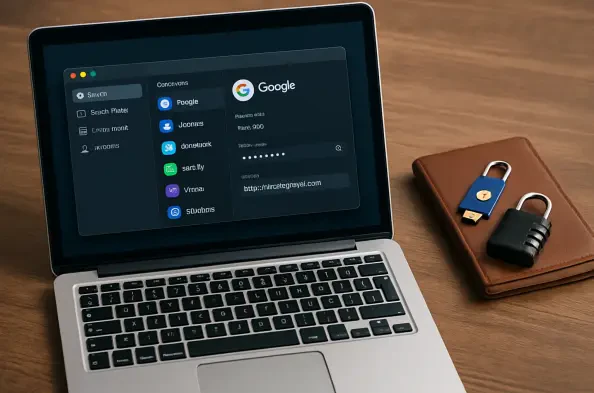In a world where a single hacked password can unravel an entire digital life, the stakes for online security have never been higher, and with data breaches surging by 68% over the past two years according to industry reports, the need for a robust defense mechanism is undeniable. Picture this: a busy professional logs into a client portal, only to find their credentials compromised, exposing sensitive data to cybercriminals. Password managers stand as a critical shield in this battle, and one contender, NordPass, has garnered attention for its sleek design and formidable encryption. But can it truly be deemed the ultimate solution when a notable limitation lingers in its framework?
The Urgency of Securing Digital Identities
The importance of password managers in today’s cyber landscape cannot be overstated. As individuals juggle an average of 100 online accounts, per a 2025 survey by Cybersecurity Ventures, the risk of weak or reused passwords becomes a glaring vulnerability. These tools not only generate complex passwords but also store them securely, reducing human error—a factor behind 81% of breaches as reported by Verizon’s Data Breach Investigations Report. NordPass emerges as a player worth examining in this context, promising to simplify security without sacrificing strength, though its effectiveness hinges on addressing specific user needs amidst a competitive field.
This discussion matters because digital security is no longer optional—it’s a cornerstone of personal and professional safety. The right password manager can prevent catastrophic losses, from financial theft to identity fraud, while a poor choice may leave gaps for attackers to exploit. Evaluating NordPass through this lens offers insight into whether it can meet the demands of a diverse user base, balancing convenience with protection in an era of relentless cyber threats.
NordPass Under the Microscope: What It Offers
A deep dive into NordPass reveals a tool crafted for accessibility across platforms, a significant advantage for users on the move. Available on Windows, macOS, Linux, Android, and iOS, it integrates effortlessly with popular browsers like Chrome, Firefox, and Edge through a well-designed extension. This cross-platform compatibility, paired with an intuitive interface, makes password retrieval a breeze, catering to both tech-savvy individuals and those less familiar with digital tools.
Beyond ease of use, the autofill feature stands out with customizable options such as subdomain matching and auto-login capabilities. While it performs reliably on desktop environments, slight hiccups appear on mobile browsers, particularly with niche fields like credit card expiration dates. These minor inconsistencies, though not unique to this tool, highlight areas where precision could elevate the user experience further.
At the heart of its appeal lies cutting-edge encryption technology, utilizing the xChaCha20 cipher with a 256-bit key. This method, often compared favorably to the industry-standard AES-256, offers streamlined implementation with fewer encryption rounds, reducing the likelihood of errors—a point emphasized by cryptographer Jean-Philippe Aumasson in a pivotal 2019 analysis. Such robust security positions NordPass as a serious contender for those prioritizing data protection above all else.
The Achilles’ Heel: A Gap in Organization
Despite its strengths, NordPass stumbles in one critical areorganizational functionality. Unlike competitors such as 1Password, which provide intricate tagging and nested folder systems, this tool offers only basic categorization. For users managing hundreds of passwords—think freelancers handling multiple client accounts—this limitation can lead to frustration, as sorting through credentials becomes a cumbersome task without deeper structuring options.
Consider a hypothetical scenario of a graphic designer juggling logins for dozens of projects. Without advanced folders or custom labels, they might spend unnecessary time navigating a cluttered vault, undermining the efficiency that password managers are meant to deliver. This drawback, while not a dealbreaker for minimalists, poses a challenge for power users seeking comprehensive control over their data.
Voices from the Field: What Users and Experts Think
Feedback from the user community paints a nuanced picture of NordPass’s real-world performance. Many praise its straightforward design, with tech forum posts often highlighting the browser extension as a game-changer for quick access during hectic workdays. However, recurring complaints center on the lack of robust organization, with some users expressing a desire for more granular sorting to manage sprawling password lists effectively.
Security experts add weight to the conversation by endorsing the encryption approach. The adoption of xChaCha20, noted for its efficiency and resilience, aligns with modern cryptographic standards, offering reassurance to those wary of vulnerabilities. This blend of user satisfaction and expert validation underscores a tool that excels in core functions but leaves room for refinement in managing complexity, reflecting a divide in its appeal across different audiences.
Tailoring NordPass to Fit Unique Needs
For those considering NordPass, practical strategies can help maximize its benefits while navigating its shortcomings. Start by relying heavily on the browser extension for seamless password access, as it often outshines the web app in speed and simplicity. This approach sidesteps some of the organizational clutter by prioritizing frequently used credentials directly within the browser environment.
Another tip involves streamlining folder structures to avoid overwhelm—grouping passwords into broad categories rather than granular subfolders can maintain clarity within the current framework. Additionally, tweaking autofill settings to match specific subdomains or disable on sensitive sites ensures both convenience and caution. Staying updated on NordPass’s development roadmap also proves wise, as enhancements to categorization tools may emerge, addressing current limitations over time.
Reflecting on a Near-Perfect Solution
Looking back, the exploration of NordPass revealed a password manager that shone brightly in usability and security, yet faltered slightly under the weight of organizational demands. Its intuitive design and powerful xChaCha20 encryption stood as pillars of trust for countless users, while the browser extension eased daily digital interactions. Even so, the constraint in folder depth reminded everyone that no tool was without imperfection.
Moving forward, potential users are encouraged to weigh their priorities—opting for NordPass if simplicity and robust protection top their list, or exploring alternatives if intricate data management is non-negotiable. Keeping an eye on software updates offers hope for bridging existing gaps, while adopting tailored strategies ensures immediate usability. Ultimately, the journey with NordPass underscores that the pursuit of digital security remains an evolving balance of innovation and adaptation.