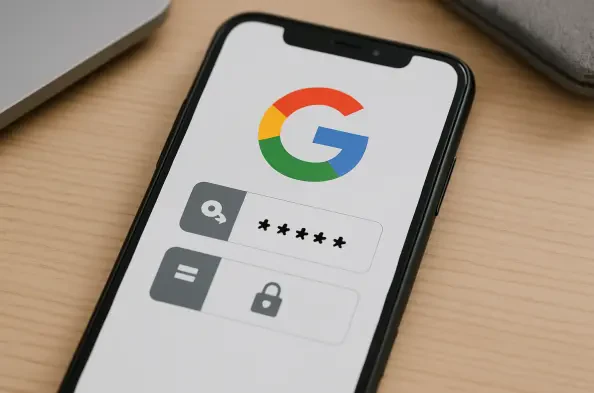Introduction to Google Password Manager Review
In an era where digital threats loom larger than ever, with over 80% of data breaches linked to weak or reused passwords, the need for robust password management has never been more critical, setting the stage for evaluating tools designed to safeguard online identities. This pressing challenge highlights the importance of solutions integrated into everyday platforms, and the purpose of this review is to assess Google Password Manager, a built-in tool offered by one of the most widely used tech ecosystems, to determine if it meets the demands of secure password management. This analysis aims to uncover whether it effectively tackles common user needs and security obstacles in a landscape rife with cyber risks.
The significance of secure password practices cannot be overstated, as individuals and businesses alike face constant threats from phishing, account takeovers, and data leaks. Google’s offering promises convenience and protection, but does it deliver on both fronts? This detailed examination will explore its features, performance, and potential pitfalls to provide clarity for users seeking a reliable way to manage their digital keys.
Overview of Google Password Manager
Google Password Manager stands as a core component of the Google ecosystem, designed to simplify the storage and retrieval of login credentials for users across various devices. Embedded within Google Chrome and tied to Google accounts, it offers a seamless experience for saving passwords, auto-filling forms, and managing access to online services. Its primary aim is to reduce the burden of memorizing complex passwords while enhancing security through integrated features.
Among its standout functionalities are the use of AES encryption, recognized as a top-tier standard for data protection, and on-device encryption that mirrors zero-knowledge architecture, ensuring decryption keys remain with the user. Additional security options, such as biometric or PIN authentication through Windows Hello, bolster its defenses, while its accessibility across Android, iOS, and desktop platforms within the Google framework adds to its appeal. The tool’s tight integration with Chrome and other Google services ensures that passwords are automatically saved and filled with minimal user intervention.
What sets this manager apart is its emphasis on ease of use, making it an attractive option for those already immersed in Google’s suite of tools. The convenience of automatic password handling, coupled with no additional cost, positions it as a practical choice for casual users. However, understanding its full scope requires a deeper look into how these features translate to real-world performance and security.
Performance Evaluation of Google Password Manager
When put to the test in everyday scenarios, Google Password Manager demonstrates a mix of strengths and areas for improvement, particularly when judged against critical password management criteria. Its security effectiveness is notable, with AES encryption providing a strong foundation for protecting stored credentials. Optional authentication measures like Windows Hello add an extra layer of defense, though their impact is limited by being disabled by default, which may leave some users exposed if not manually activated.
Usability emerges as a clear strength, thanks to a straightforward interface that integrates smoothly with Chrome, allowing for quick password saving and auto-filling without disrupting workflows. Cross-device functionality also performs well, syncing credentials effortlessly across platforms tied to a Google account, ensuring access whether on a smartphone or laptop. However, reliability in preventing unauthorized access hinges on user diligence in enabling additional security settings, as default configurations prioritize convenience over stringent protection.
Speed of operation is commendable, with minimal lag during login processes, but limitations surface in its vulnerability to phishing attacks and account takeover risks. Since passwords are tied to a single Google account, a breach of this central hub could compromise all stored data. This underscores a notable gap in its design, especially when compared to standalone tools that isolate password storage from broader account ecosystems, highlighting a need for cautious use in high-risk environments.
Pros and Cons of Google Password Manager
A balanced evaluation of Google Password Manager reveals distinct advantages that cater to a wide audience seeking simplicity and integration. Its user-friendly design ensures that even those unfamiliar with password tools can adopt it without a steep learning curve. Being a free service, it eliminates cost barriers, while robust encryption—when properly configured—offers a solid shield against data theft. The seamless connection with Google services, particularly Chrome, enhances its appeal by providing a cohesive experience across digital interactions.
On the downside, significant concerns arise from the centralization of sensitive data within a single Google account, creating a potential single point of failure if that account is compromised. Default settings often lean toward ease of access rather than maximum security, leaving passwords vulnerable on unlocked devices unless users actively adjust configurations. Furthermore, its functionality is largely confined to the Google ecosystem, limiting cross-platform sharing options compared to standalone competitors, and it lacks advanced features like secure document storage or email aliases found in third-party alternatives.
These strengths and weaknesses paint a picture of a tool that excels in accessibility but requires careful consideration for users with heightened security needs. Weighing these factors is essential for determining its suitability for different user profiles, from casual browsers to those managing critical online assets.
Final Assessment and Recommendation
Summarizing the findings, Google Password Manager offers commendable usability and basic security enhancements that make it a convenient choice for many. Its intuitive design and integration with Google services streamline password management for users already within this ecosystem, while encryption standards provide a reasonable level of protection when settings are optimized. However, concerns over operational security risks, particularly the centralization of data in one account, alongside limited features compared to dedicated tools, temper its overall value.
For casual users with straightforward needs, this tool presents a viable option, especially given its no-cost access and ease of use. Yet, caution is advised for those requiring maximum security, as the potential vulnerabilities tied to account centralization and phishing risks could pose significant threats. The recommendation leans toward using it as a starting point for basic password management, with an awareness of its limitations in more demanding contexts.
Ultimately, the verdict hinges on user priorities. While it serves well as an entry-level solution, individuals handling sensitive data or seeking broader functionality might find its scope restrictive. A measured approach, balancing convenience with proactive security adjustments, is key to leveraging its benefits without undue exposure.
Concluding Thoughts and User Guidance
Reflecting on the evaluation, Google Password Manager carves out a niche for users deeply embedded in the Google ecosystem who value convenience and are prepared to enhance its security settings. It caters effectively to those with basic requirements, providing a no-frills approach to password storage and retrieval. However, its constraints in advanced protection and versatility underscore a gap for more discerning users.
Looking ahead, the next steps for potential users involve tailoring its use to specific needs by enabling two-factor authentication on Google accounts and regularly auditing security configurations to mitigate risks. For those handling critical information or desiring cross-platform capabilities, exploring third-party password managers becomes a prudent move, as these often deliver enhanced safeguards and diverse features. A proactive stance, such as staying informed about evolving cyber threats and adjusting practices accordingly, remains essential to ensure digital safety in an ever-changing landscape.